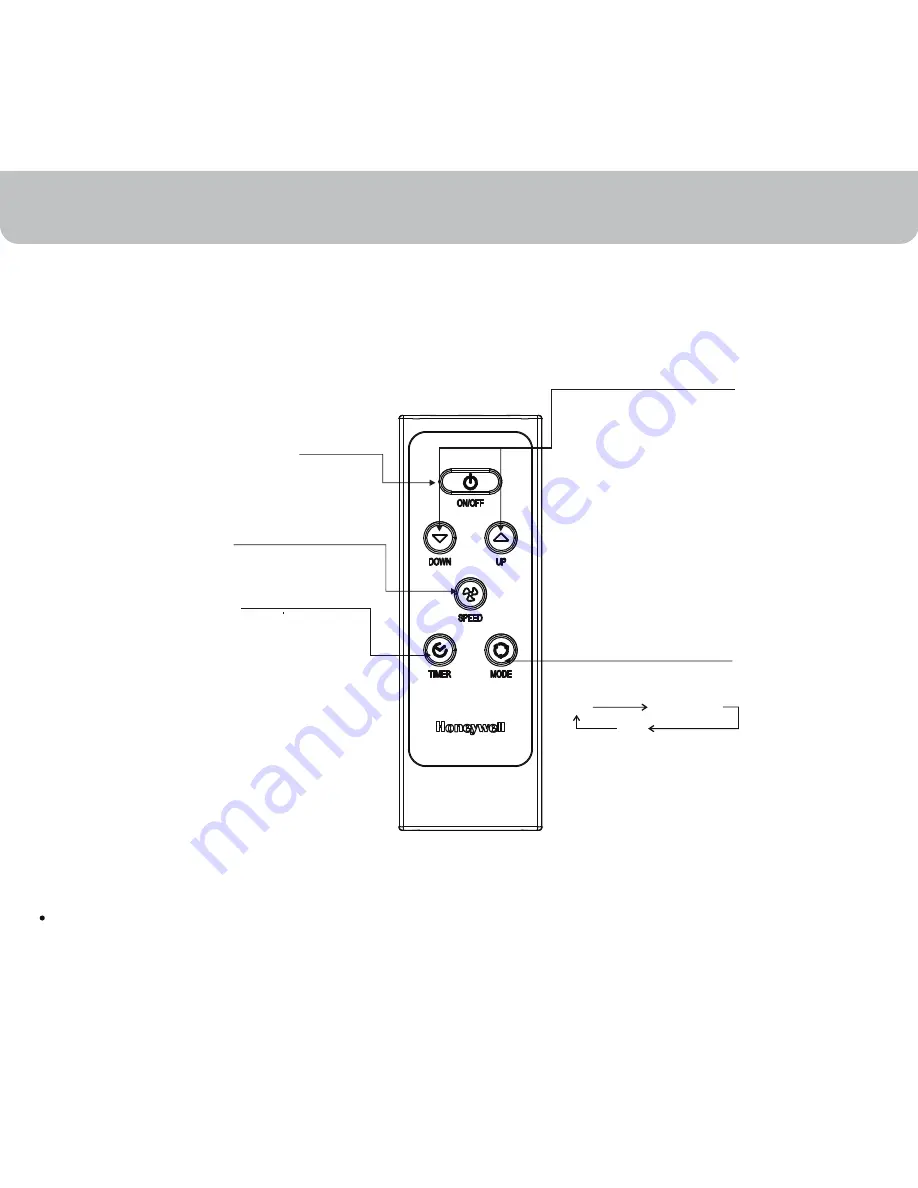
Note :
Do not place the remote control in direct sunlight.
Timer Control
Temperature / Timer Set
Mode Control
Cool
Dehumidify
Fan
In running mode:
Auto switch off
In stand-by mode:
Auto switch on
Press
“
▼
“ or “
▲
“ button
to adjust the time
setting for 1 hour intervals.
Control
•
Used for adjusting the timer
and temperature.
•
The default display is room
temperature.
•
When
“
▼
“ or “
▲
“ key is
pressed in cool mode, the set
temperature is displayed and
may be adjusted. After 10
seconds the display will revert
back to room temperature.
•
Timer setting is available from
1-24 hours by pressing the
key
“
▼
“ or “
▲
“
Press this button to change the
operation mode in the order of:
Remote Control
The functions work the same as the portable air conditioner’s touch
controls. All key functions can be accessed from the remote control.
11
USE & OPERATION
Power Control
ON / OFF
Fan Speed Control
•
HIGH
•
MEDIUM
•
LOW






































