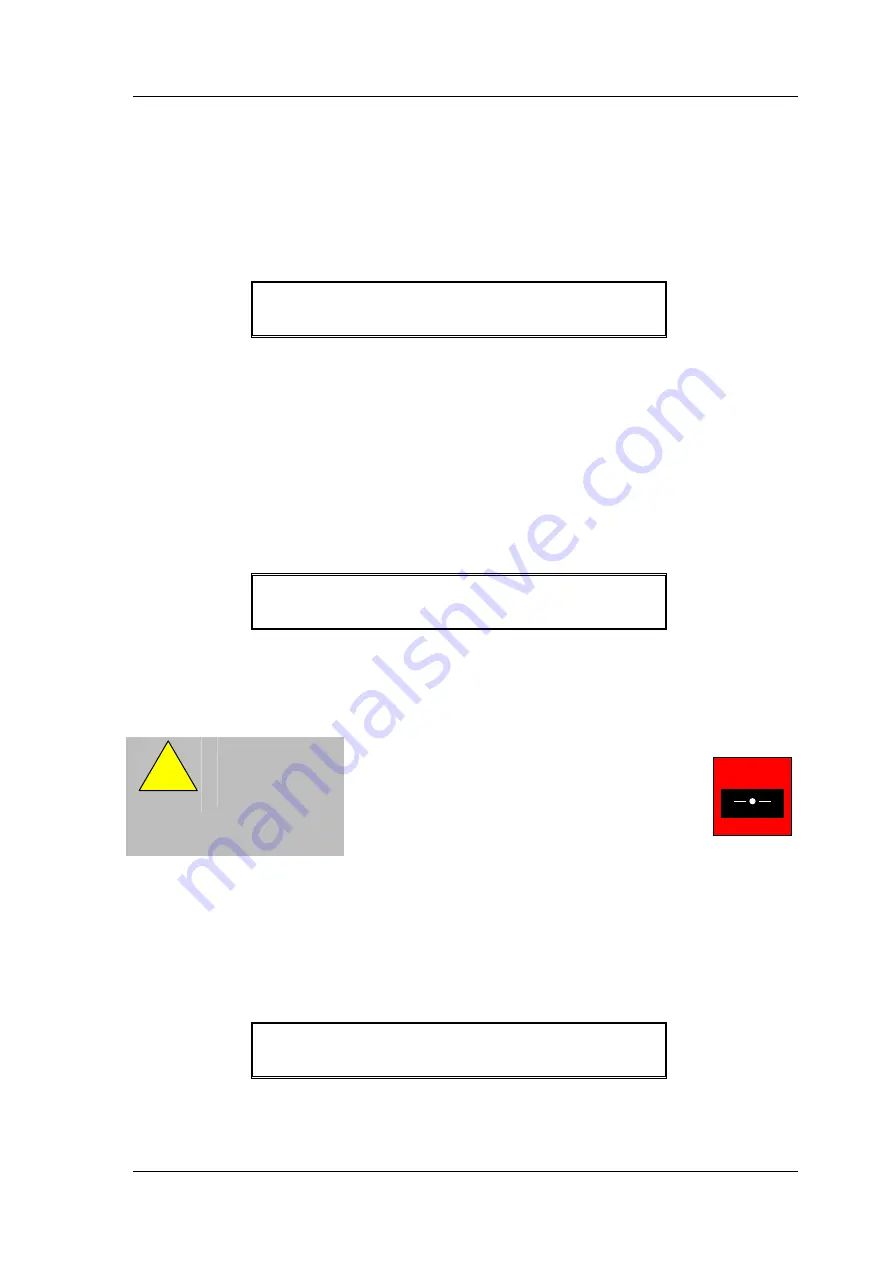
Dimension Series
MORLEY-IAS
User Manual
Document No.996-148-000-5, Revision: 5
Page 17
•
Non-displayed fires, faults, tests and disablements are always available by pressing the
Î
key, as
indicated on the instruction screen. The subsequent event list will display all events in a priority order.
The order is (highest-to-lowest) – fires, bomb alerts, security alerts, plant alarms, faults, disablements
and tests.
•
After viewing all events to return to the fire list starting at the first point in fire press the
Í
key.
4.3.1.1
Zone Fire Alarms
FIRE 01/02 Z04 L1 A011 MCP 11:45
<Zone-Location-Text><Point-Location-Txt>
•
In the example above, the display shows the alarm number and the total number of devices (points) in
a fire alarm condition, the Zone number (Z04), the loop number to which this device is connected (L1),
the address of this device on the loop (A011), the type of device (MCP) and the time at which the
device entered the alarm condition (11:45).
•
The bottom line shows the Zone Location Text (20 character description) and the Point Location Text
(20 character description) for this device.
4.3.1.2
Panel Fire Alarms
Example:
EVACUATE 01/01 11:22
•
Panel fire alarms are displayed along with other fire alarm conditions as detailed in the section above.
4.3.1.3 Override
Delays
EN54
9
EN54-2 7.11d
Override delays at
Level 1
•
The DX1e, DX2e and DX4e control panels can be
configured to operate with delays to outputs. In this
case, a manual call point (MCP) will be located next
to the panel.
•
To override any delays and immediately activate the
bells and other fire alarm output devices, break the
glass in the call point.
BREAK GLASS
Press Here
FIRE
4.3.2 Fault Conditions, Disablement Conditions and Test Conditions
•
If the panel detects a fault or a device is disabled or a zone is put into test, the appropriate system
condition LED Indicators are lit. If the event is a fault the internal buzzer will sound. The alphanumeric
display will scroll though each event in turn, starting with the first event. For example :
OUTPUT SHORT CIRCUIT 01/02 Z01 L1 A054
<Zone-Location-Text><Point-Location-Txt>
4.3.2.1 Panel
Faults
Example:
















































