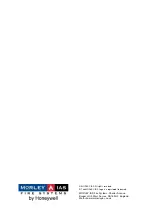Dimension Series
MORLEY-IAS
User Manual
Document No.996-148-000-5, Revision: 5
Page 31
•
The delays are programmed in the Level 3 Commissioning Mode Functions. If there are no Pattern
Delays configured, this option has no effect.
•
Press
the
‘
9
’
key to disable / enable these delays, as appropriate.
•
Press
the
‘X’
key to cancel and make no changes.
5.3.5.7
Disable / Enable Local Inputs
•
The local inputs comprise the front panel key-switch (if fitted), the front panel function keys (F1 & F2), monitored
input circuits and panel state inputs. The installer will have programmed the operation of these inputs.
•
To disable / enable all local inputs, press ‘
7
’ and the display prompts for the appropriate action
depending on the current state. For example:
Disable Local Inputs
Press
9
to Confirm X:Cancel
Enable Local Inputs
Press
9
to Confirm X:Cancel
•
Press
the
‘
9
’
key to disable / enable these input circuits, as appropriate.
•
Press
the
‘X’
key to cancel and make no changes.
5.3.6 View
Mode
•
To display the View Mode Menu, press
‘5’
and the display shows the first page of options. Press the
Ï
and
Ð
keys to view the additional menu display:
[U0 View] 1:Devices 2:Log 3:Faults
4:Disabled 5:Service Info
R
:More
[U0 View] 6:Alarm Count 7:Voltages
8:Version
R
:More
•
It is possible to view:
1. The current analogue value and other operating parameters for an individual loop device.
2. The Event Log.
3. Any
Faults
registered.
4. Any
Disablements.
5. Service
Information.
6. The Alarm Counter.
7. Operating voltages and other panel diagnostic information.
8. The software part numbers and versions of the software installed in the panel and loop drivers.