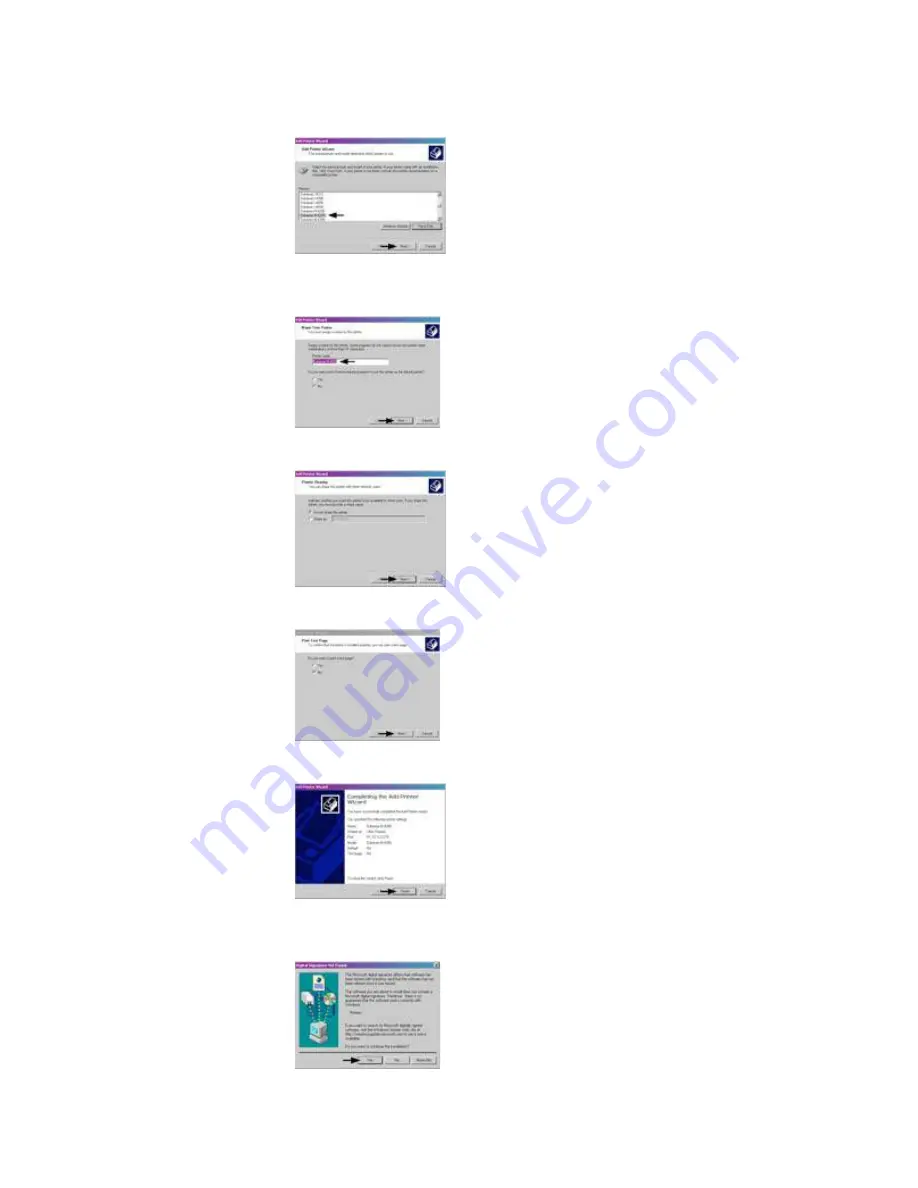
Appendix B — Wireless and Wired LAN
MP Compact4 Mark III User Guide
51
12
Choose your printer from the list and then click
Next
.
13
Name your printer in the Printer Name field. Next, select whether or not to
set this printer as your default printer. Click
Next
.
14
Select whether or not to share this printer on your network. Click
Next
.
15
Select
No
, then click
Next
.
16
Confirm your settings and then click
Finish
.
17
If prompted with the "Digital Signature Not Found" window, click
Yes
to
continue installation.
Summary of Contents for MP COMPACT MARK III
Page 1: ...MP Compact Mark III MP Compact4 MP Compact4 Mobile User Guide ...
Page 3: ...MP Compact4 Mark III User Guide iii ...
Page 6: ...vi MP Compact4 Mark III User Guide ...
Page 13: ...Chapter 1 Safety Information 4 MP Compact4 Mark III User Guide ...
Page 21: ...Chapter 3 How to Set Up Your Printer 12 MP Compact4 Mark III User Guide ...
Page 33: ...Chapter 4 Printer Configuration 24 MP Compact4 Mark III User Guide ...
Page 45: ...Chapter 5 Printer Maintenance 36 MP Compact4 Mark III User Guide ...
Page 46: ...37 A Printer Specifications ...
Page 49: ...Appendix A Printer Specifications 40 MP Compact4 Mark III User Guide ...
Page 50: ...41 B Wireless and Wired LAN ...
Page 62: ......
Page 63: ...Honeywell www honeywellaidc com MP Compact4 Mark III User Guide 92 2745 01 P N 92 2745 01 ...




































