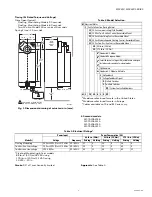MSXX10, MSXX20 SERIES
9
63-2607—26
Access Cover Removal (Fig. 10)
CAUTION
Equipment Damage Hazard.
Improper cover removal can damage electric
connections.
Pull the cover along the axis of the actuator.
The cover contains contact sockets that must
connect to actuator contact pins.
Bending these pins can permanently damage the
device.
NOTE:
This cover can be removed before or after actuator
mounting.
In order to wire the device, the access cover must be
removed as follows:
1.
Remove the screw from the center of the cover, set
the screw aside.
2.
Pull the cover along the long axis of the actuator.
3.
If the actuator is not yet mounted, set it aside.
4.
Remove conduit dust covers as necessary.
5.
Thread wire through conduit holes.
6.
Connect wires as appropriate to the terminal block(s).
(See Fig. 11 and 12.)
NOTE:
With US Models, use 1/2 in. NPS strain relief
gland or 1/2 in. conduit adapters. Recom-
mend using flex conduit.
With European Models, use M16 strain relief
gland.
Fig. 10. Removing access cover.
WIRING
See Fig. 11 through 28 for typical wiring details for
actuators without cables (whips). See Fig. 29 through 31
for wiring actuators with cables (whips).
Fig. 11. Terminal block details.
M20957
1
2
3
4
5
1
2
3
4
5
S1
S2 S3 S4 S5 S6
M20958