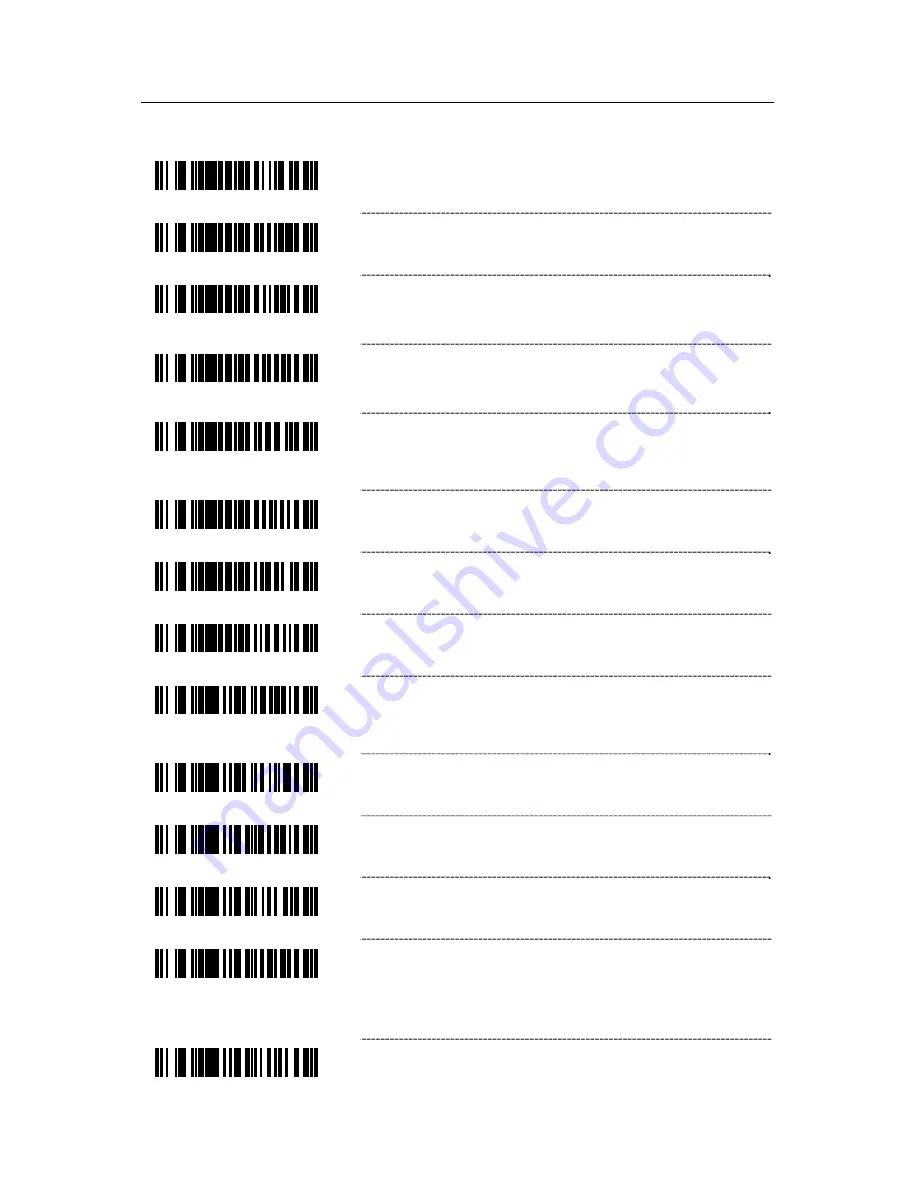
53
RS232
H
ARDWARE
H
ANDSHAKING
³
1
2
4
5
1
0
Invert RTS Polarity (RSV1)
-12V = Active
+12V = Inactive
³
1
2
4
5
0
0
* Standard RTS Polarity
- Use standard RTS polarity
-12V = Inactive
+12V = Active
³
1
2
4
5
1
1
Invert CTS Polarity (RSV2)
-12V = Active,
+12V = Inactive,
OK to send
Do not send
³
1
2
4
5
0
1
* Standard CTS Polarity
-12V = Inactive,
+12V = Active,
Do not send
OK to send
³
1
2
4
5
1
2
Activate RTS, Do Not Wait for CTS (RSV3)
-
Activate RTS for transmission but do not wait for
CTS to send.
³
1
2
4
5
0
2
* Activate RTS, Wait for CTS
- Wait for CTS after
activating RTS.
³
1
2
4
5
1
3
Test CTS Not Present Before RTS (RSV4)
- Do
not activate RTS if CTS is already present.
³
1
2
4
5
0
3
* Do Not Test for CTS Present Before RTS
³
1
1
5
8
1
7
Enable DTR Support
- The scanner will stop
scanning when the
Data Terminal Ready
(DTR)
signal goes inactive.
³
1
1
5
8
0
7
* Disable DTR Support
³
1
1
5
9
1
5
Enable RTS Counter Toggle
- The scanner will
toggle the RTS line on a good decode.
³
1
1
5
9
0
5
* Disable RTS Counter Toggle
³
1
1
5
9
1
4
Enable XON/XOFF Handshaking
- The scanner
will stop transmission whenever on XOFF
(ASCII 13H) is received. Transmission will resume
after an XON (ASCII 11H) is received
.
³
1
1
5
9
0
4
* Disable XON/XOFF Handshaking.
Summary of Contents for MS9544
Page 2: ...METROLOGIC INSTRUMENTS INC MetroSelect Single Line Configuration Guide ...
Page 98: ......
Page 99: ......
Page 100: ......
Page 101: ...April 2007 Version 01 Printed in the USA 0 0 0 2 5 4 4 H ...















































