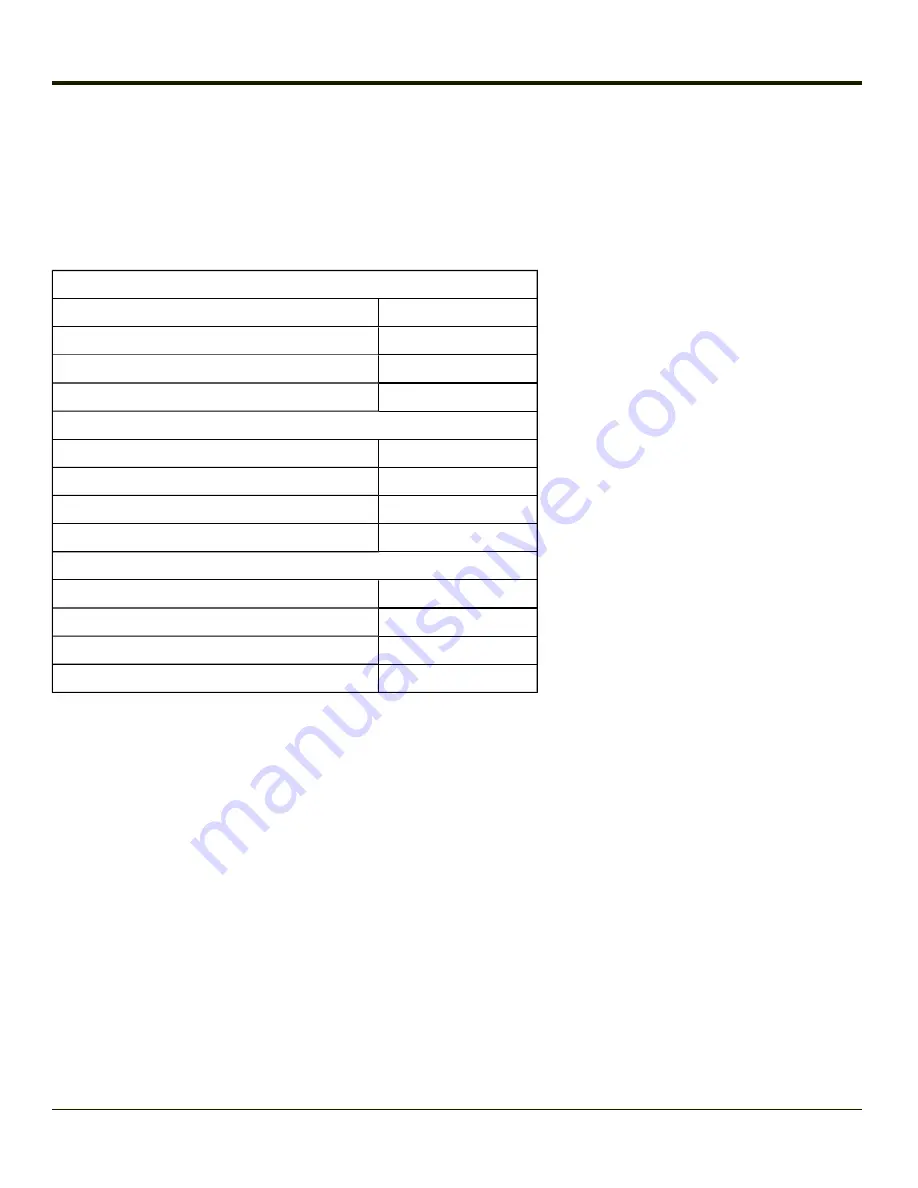
PCMCIA
Start > Settings > Control Panel > PCMCIA
Use the options on the tabs to manage cards installed in the MX3Plus.
Factory Default Settings
PCMCIA
Disable slot now
Off
Power slot during sleep (3.3v)
Dimmed
Power slot during sleep (5v)
Off
Write protect slot
Off (dimmed)
CF
Disable slot now
Off
Power slot during sleep (3.3v)
(Off) Dimmed
Power slot during sleep (5v)
Off
Write protect slot
Off
IntATA
Disable slot now
Off (dimmed)
Power slot during sleep (3.3v)
On (dimmed)
Power slot during sleep (5v)
Off (dimmed)
Write protect slot
Off (dimmed)
4-109
Summary of Contents for MX3PLUS
Page 1: ...MX3Plus Hand Held Computer Microsoft Windows CE 5 Operating System Reference Guide ...
Page 14: ...xii ...
Page 42: ...3 6 ...
Page 127: ...4 85 ...
Page 148: ...Enter user name password and domain to be used when logging into network resources 4 106 ...
Page 157: ...4 115 ...
Page 183: ...Hat Encoding Hat Encoded Characters Hex 00 through AD 4 141 ...
Page 184: ...Hat Encoded Characters Hex AE through FF 4 142 ...
Page 230: ...5 28 ...
Page 275: ...Click the Request a certificate link Click on the advanced certificate request link 6 45 ...
Page 276: ...Click on the Create and submit a request to this CA link 6 46 ...
Page 298: ...7 16 ...
Page 302: ...8 4 ...
Page 305: ...9 3 ...






































