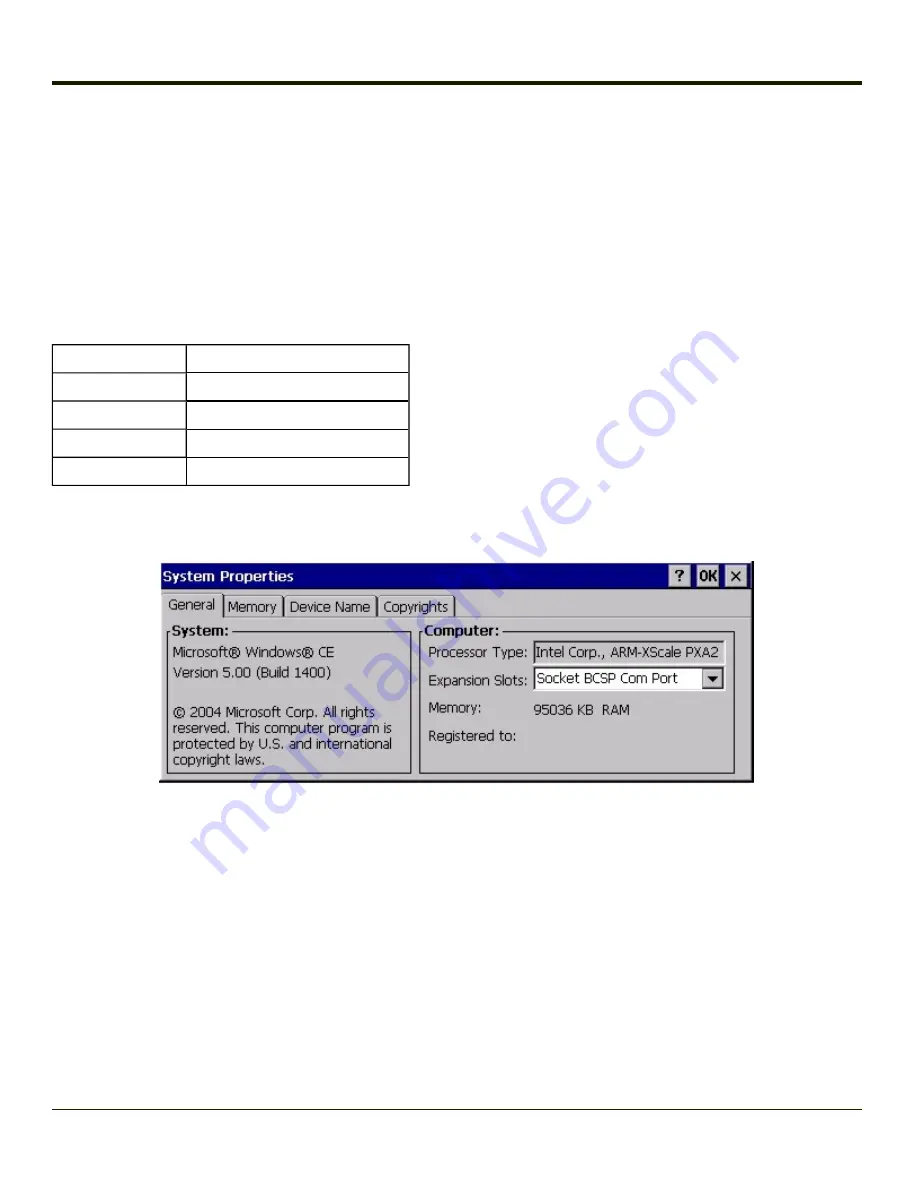
System
Start > Settings > Control Panel > System
Use these MX3Plus panels to:
l
Review System and mobile device data and revision levels.
l
Adjust Storage and Program memory settings.
l
Assign a device name and device descriptor.
Factory Default Settings
General
No user interaction
Memory
1/3 storage, 2/3 program memory
Device Name
Unique to equipment type
Device Description LXE_
unique to equipment type
Copyrights
No user interaction
General Tab
System
: This screen is presented for information only. The System parameters cannot be changed by the user.
Computer
: The processor type is listed. The type cannot be changed by the user. Total computer memory and the
identification of the registered user is listed and cannot be changed by the user.
Memory sizes given do not include memory used up by the operating system. For example, a system with 128 MB may only
report 99 MB memory, since 29 MB is used by the operating system. This is actual DRAM memory, and does not include
internal flash used for storage.
4-144
Summary of Contents for MX3PLUS
Page 1: ...MX3Plus Hand Held Computer Microsoft Windows CE 5 Operating System Reference Guide ...
Page 14: ...xii ...
Page 42: ...3 6 ...
Page 127: ...4 85 ...
Page 148: ...Enter user name password and domain to be used when logging into network resources 4 106 ...
Page 157: ...4 115 ...
Page 183: ...Hat Encoding Hat Encoded Characters Hex 00 through AD 4 141 ...
Page 184: ...Hat Encoded Characters Hex AE through FF 4 142 ...
Page 230: ...5 28 ...
Page 275: ...Click the Request a certificate link Click on the advanced certificate request link 6 45 ...
Page 276: ...Click on the Create and submit a request to this CA link 6 46 ...
Page 298: ...7 16 ...
Page 302: ...8 4 ...
Page 305: ...9 3 ...











































