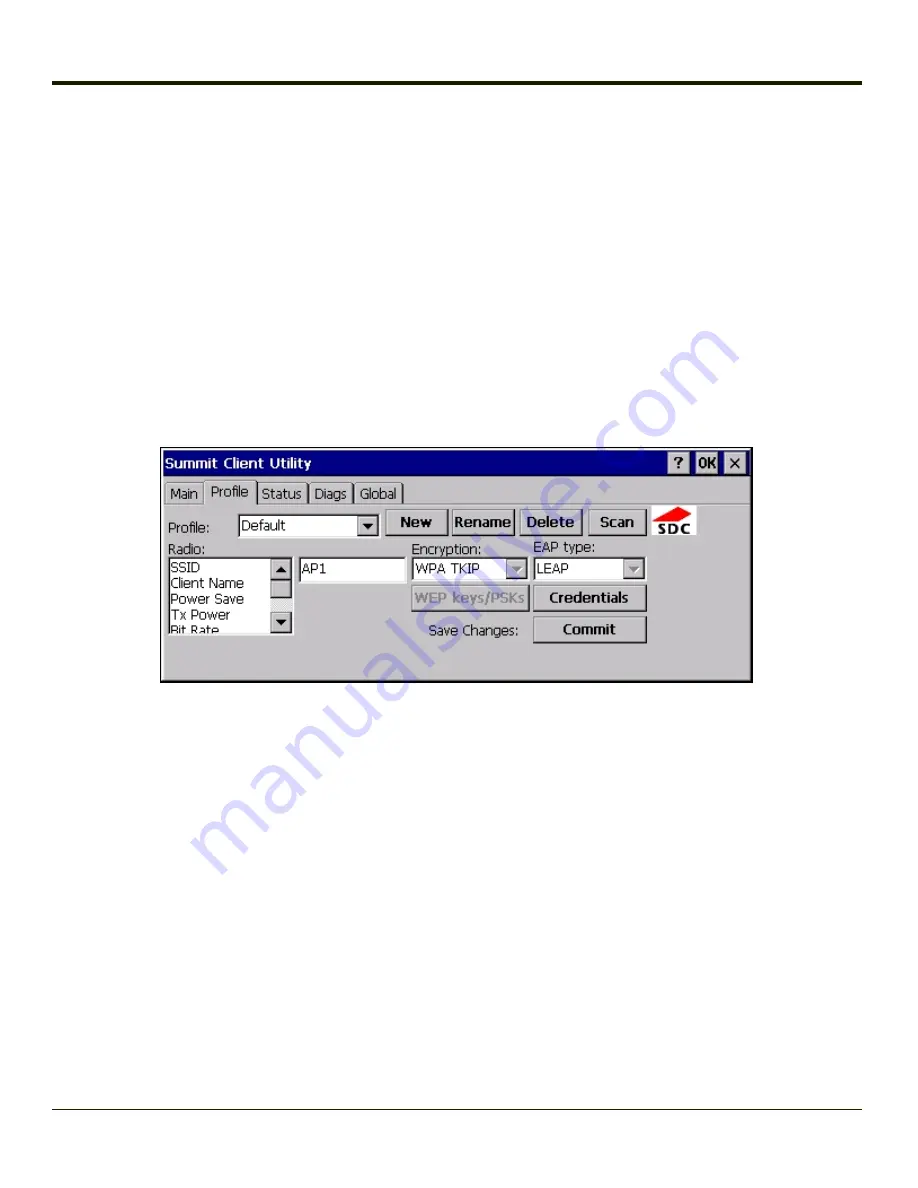
WPA/LEAP
To use WPA/LEAP, make sure the following profile options are used.
l
Enter the
SSID
of the Access Point assigned to this profile
l
Set
EAP Type
to
LEAP
l
Set
Encryption
to
WPA TKIP
l
Set
Auth Type
as follows:
l
If the Cisco/CCX certified AP is configured for open authentication, set the
Auth Type
radio parameter to
Open
.
l
If the AP is configured to use shared key or passphrase, set the Auth Type radio parameter to
Shared.
l
If the AP is configured for network EAP only, set the
Auth Type
radio parameter to
LEAP
.
To use another encryption type, select WPA CCKM, WPA2 AES or WPA2 CCKM for encryption and complete other entries as
detailed in this section.
See
Sign-On vs. Stored Credentials
for information on entering credentials.
6-32
Summary of Contents for MX3PLUS
Page 1: ...MX3Plus Hand Held Computer Microsoft Windows CE 5 Operating System Reference Guide ...
Page 14: ...xii ...
Page 42: ...3 6 ...
Page 127: ...4 85 ...
Page 148: ...Enter user name password and domain to be used when logging into network resources 4 106 ...
Page 157: ...4 115 ...
Page 183: ...Hat Encoding Hat Encoded Characters Hex 00 through AD 4 141 ...
Page 184: ...Hat Encoded Characters Hex AE through FF 4 142 ...
Page 230: ...5 28 ...
Page 275: ...Click the Request a certificate link Click on the advanced certificate request link 6 45 ...
Page 276: ...Click on the Create and submit a request to this CA link 6 46 ...
Page 298: ...7 16 ...
Page 302: ...8 4 ...
Page 305: ...9 3 ...











































