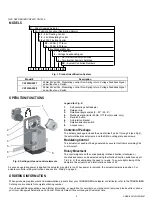N20, N34 SERIES CN7220, CN7234
CN0B-0341CH33 R0407
5
Wiring
Access cover
To facilitate wiring the actuator to the controller, the access
cover can be detached from the actuator.
IMPORTANT
Remove power before detaching the access cover.
Once the access cover has been removed, please
take care to avoid damaging any of the parts now
accessible.
Fig.10. Access cover
Depending upon the model, the access cover may have one or
two terminal strips, including a layout with a description for
each of the terminals.
Fig. 11. Actuator with access cover removed
Wiring Diagrams
CN7220/CN7234
Optional Accessories
The following optional accessories can be ordered separately.
Auxiliary Switch Kit
Order no.: SW2
Connecting
cable
terminal
name
1~
24 Vac
∼
/ 24 Vdc+
2
⊥
24
Vac
⊥
/ 24 Vdc-
3Y
0(2)...10 Vdc / 0(4)...20 mA
control signal
supply and
signal lines
5U
0(2)...10 V feedback signal
TERMINAL STRIP 1
0(2)...10 Vdc
0(4)...20 mA
0(2)...10 Vdc
1
3Y
4U
2
1~
3Y
4U
2
~
MODULATING CONTROL
!
Connect via safety
isolating transformer!
24 Vac 24 Vdc
S1
S2
S3
A
B
S4
S5
S6
C
D
45
0
90
90
0
A
B
C
D