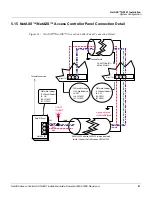48
www.honeywell.com
NetAXS™ NX4S1 Installation
Maintenance
8.0 Maintenance
Perform the following maintenance on the NetAXS™ enclosure:
• Change the CASIL CA1270 lead-acid battery (Honeywell Access Systems part number
3-000066) every two to two and a half years.
Caution:
Do not connect an uncharged battery to the panel.
• Oil the lock once per year.
9.0 Troubleshooting
Table 8 Troubleshooting Problems and Solutions
Problem
Solution
The panel
powers up, but it
does not respond
to any
communication,
cards reads, or
input activation.
Ensure that the Address DIP switches are set to a value other than zero.
Turn off the power (including battery), change the settings, and re-apply
the power.
No
communications
exist with the
Ethernet port.
Only a panel set to be a Gateway (DIP switch 6 = ON) will have
communications on the Ethernet port. If you need to use that port to
access the panel, turn off the power (including the battery), change the
switch setting, and reapply the power. Note that if the panel is normally
not a Gateway on a Multidrop communication bus, then the Host
RS-485 connection (TB7) should also be disconnected while DIP
switch 6 is ON. After completion of the Ethernet session, turn off the
power (including the battery), change the switch setting, re-connect the
Host RS-485 terminal block, and re-apply the power.
The IP address is
incorrectly set to
verify the value.
If you are connecting directly to a computer instead of going through a
router or hub, use a cross-over Ethernet cable.
The N1000
panels on the
Multidrop bus
do not report.
N1000 panels will not communicate to a NetAXS™ panel that is
configured as a Gateway. Replace all of the N1000 panels with
NetAXS™, or replace the Gateway panel with an N-485-PCI-2 device.
The BAD CRC
counter is
incrementing
every minute.
Two or more panels on the Multidrop Bus have the same panel address.
Verify that each panel has a unique address setting on DIP switch
positions 1-5.