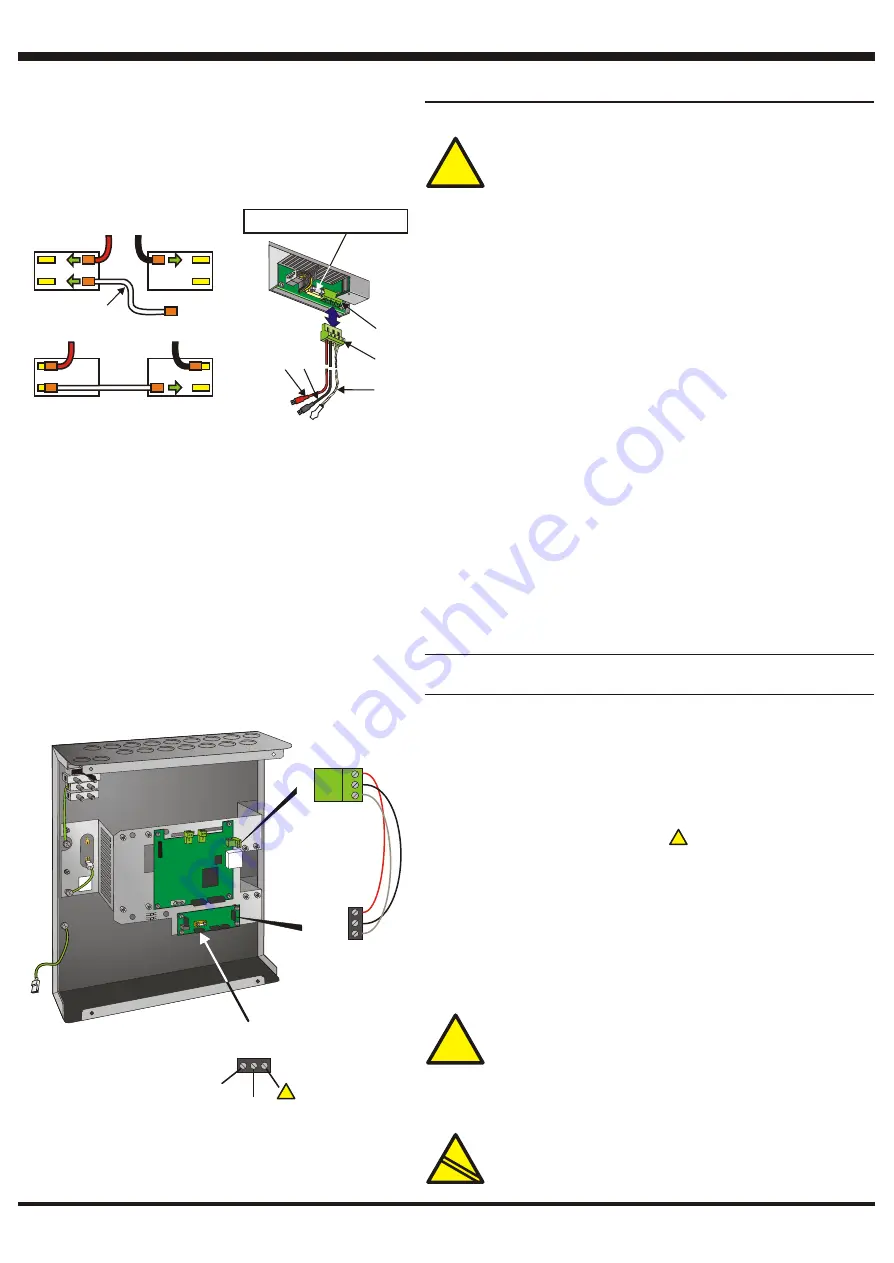
Installing the Network Gateway Unit
(Continued)
4
Wiring Connections - Batteries
Use valve-regulated, lead-acid type12V, 12Ah batteries.
1
Externally isolate the mains supply at the third-party-supplied isolation
unit.
2
Connect the battery supply wiring plug (A) to the power socket (B).
3
Place the batteries temporarily in position (with their terminals outermost)
and measure from the PSU’s 4-way output socket to the rear terminal of
each battery (i.e. one positive and one negative). Disconnect the leads
from the output socket. Cut the battery leads supplied to length. Measure
from the socket to a position on the side wall - NOT the top plate - of the
right-hand battery and cut the thermistor lead to length. In both cases
make the leads as short as possible. Reconnect the leads to the socket.
Remove the batteries from the back box.
4
Connect the red wire (C) to the positive terminal of battery 2 and the black
wire (D) to the negative terminal on battery 1.
5
Fit the batteries in the back box. Use a suitable silicon-based sealant to
secure the thermistor (E) to the side wall - NOT the top plate - of the right
hand battery.
6
Connect the interlink cable (F) between battery 1 positive and battery 2
negative terminal. This will power up the NGU, so do this AFTER wiring to
the PCBs has been connected (see following pages).
7
When all wiring connections have been completed, fit the cover to the
back box (ensure the interlink cable is not squashed), and then apply
power.
Use valve-regulated, lead-acid type12V, 12Ah batteries.
1
2
3
4
5
6
7
Externally isolate the mains supply at the third-party-supplied isolation
unit.
Connect the battery supply wiring plug (A) to the power socket (B).
Place the batteries temporarily in position (with their terminals outermost)
and measure from the PSU’s 4-way output socket to the rear terminal of
each battery (i.e. one positive and one negative). Disconnect the leads
from the output socket. Cut the battery leads supplied to length. Measure
from the socket to a position on the side wall - NOT the top plate - of the
right-hand battery and cut the thermistor lead to length. In both cases
make the leads as short as possible. Reconnect the leads to the socket.
Remove the batteries from the back box.
Connect the red wire (C) to the positive terminal of battery 2 and the black
wire (D) to the negative terminal on battery 1.
Fit the batteries in the back box. Use a suitable silicon-based sealant to
secure the thermistor (E) to the side wall - NOT the top plate - of the right
hand battery.
Connect the interlink cable (F) between battery 1 positive and battery 2
negative terminal. This will power up the NGU, so do this AFTER wiring to
the PCBs has been connected (see following pages).
When all wiring connections have been completed, fit the cover to the
back box (ensure the interlink cable is not squashed), and then apply
power.
!!
CAUTION - ENERGY HAZARD! NEVER short the battery
terminals.
CAUTION - ENERGY HAZARD! NEVER short the battery
terminals.
This procedure only applies if the PSU3A is fitted.
This procedure only applies if the PSU3A is fitted.
Using an External 28V dc Power Supply - Optional
The external dc power supply must satisfy the ratings given in the section
‘NGU Electrical Specifications’.
The mains block earth connection must
still be connected to earth
- see ‘Wiring Connections - Mains and Safety
Earth’ on the previous page.
1
Bring the 28V dc cable into the back box via a 20mm knockout. Route the
cable behind the chassis, as close as possible to the rear wall of the back
box.
Never route the cable across the front of the NGM.
2
Connect the dc supply to the 0V and
terminals of the 28V connector
2
TB2 on the PSU3A to Network Interface PCB. The use of 1.5mm cable is
recommended. See EMC requirements warning below.
3
Remove the white wire (PSU FAULT) between the PSU3A to Network
Interface PCB 5V connector TB1 and the NGM 5V connector. Connect the
fault output from the external supply to the removed connection at the
NGM. (Open circuit = fault, Short circuit to 0V = OK). If the external supply
does not have a fault output, jumper between this removed connection
and the black wire (0V) at the NGM.
__
Using an External 28V dc Power Supply - Optional
The external dc power supply must satisfy the ratings given in the section
‘NGU Electrical Specifications’.
- see ‘Wiring Connections - Mains and Safety
Earth’ on the previous page.
Bring the 28V dc cable into the back box via a 20mm knockout. Route the
cable behind the chassis, as close as possible to the rear wall of the back
box.
Connect the dc supply to the 0V and
terminals of the 28V connector
TB2 on the PSU3A to Network Interface PCB. The use of 1.5mm cable is
recommended. See EMC requirements warning below.
Remove the white wire (PSU FAULT) between the PSU3A to Network
Interface PCB 5V connector TB1 and the NGM 5V connector. Connect the
fault output from the external supply to the removed connection at the
NGM. (Open circuit = fault, Short circuit to 0V = OK). If the external supply
does not have a fault output, jumper between this removed connection
and the black wire (0V) at the NGM.
The mains block earth connection must
still be connected to earth
1
Never route the cable across the front of the NGM.
2
3
__
2
!!
28V DC
CONNECTOR
28V DC
CONNECTOR
5V DC
CONNECTOR
AT NGM
5V DC
CONNECTOR
AT NGM
5V DC
CONNECTOR
AT I/F BOARD
5V DC
CONNECTOR
AT I/F BOARD
RED
RED
BLACK
BLACK
WHITE
WHITE
RED
RED
BLACK
BLACK
WHITE
WHITE
!!
0V
0V
NO
CONNECTION
NO
CONNECTION
!!
EMC requirements: a ferrite (supplied with the NGU) is
required for the dc power input cable and for the fault signal
cable. Fit the ferrite directly under the gland at the back box
knockout. The screen (if plastic glands are used) and all
cores (plastic or metal glands) of the cable must pass
through the ferrite.
EMC requirements: a ferrite (supplied with the NGU) is
required for the dc power input cable and for the fault signal
cable. Fit the ferrite directly under the gland at the back box
knockout. The screen (if plastic glands are used) and all
cores (plastic or metal glands) of the cable must pass
through the ferrite.
EN54
!
EN54
!
Use of an external dc power supply does not comply with
EN54 Part 4.
Use of an external dc power supply does not comply with
EN54 Part 4.
THE
RM
THE
RM
+
-
+
-
A
A
E
E
C
C D
D
Fuse FP2 T 6.3A H 250V
Fuse FP2 T 6.3A H 250V
B
B
997-451, Issue 6 July 2006
+
-
+
+
-
Battery 1
Battery 1
Battery 2
Battery 2
F
F
C
C
D
D



























