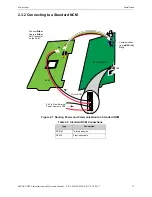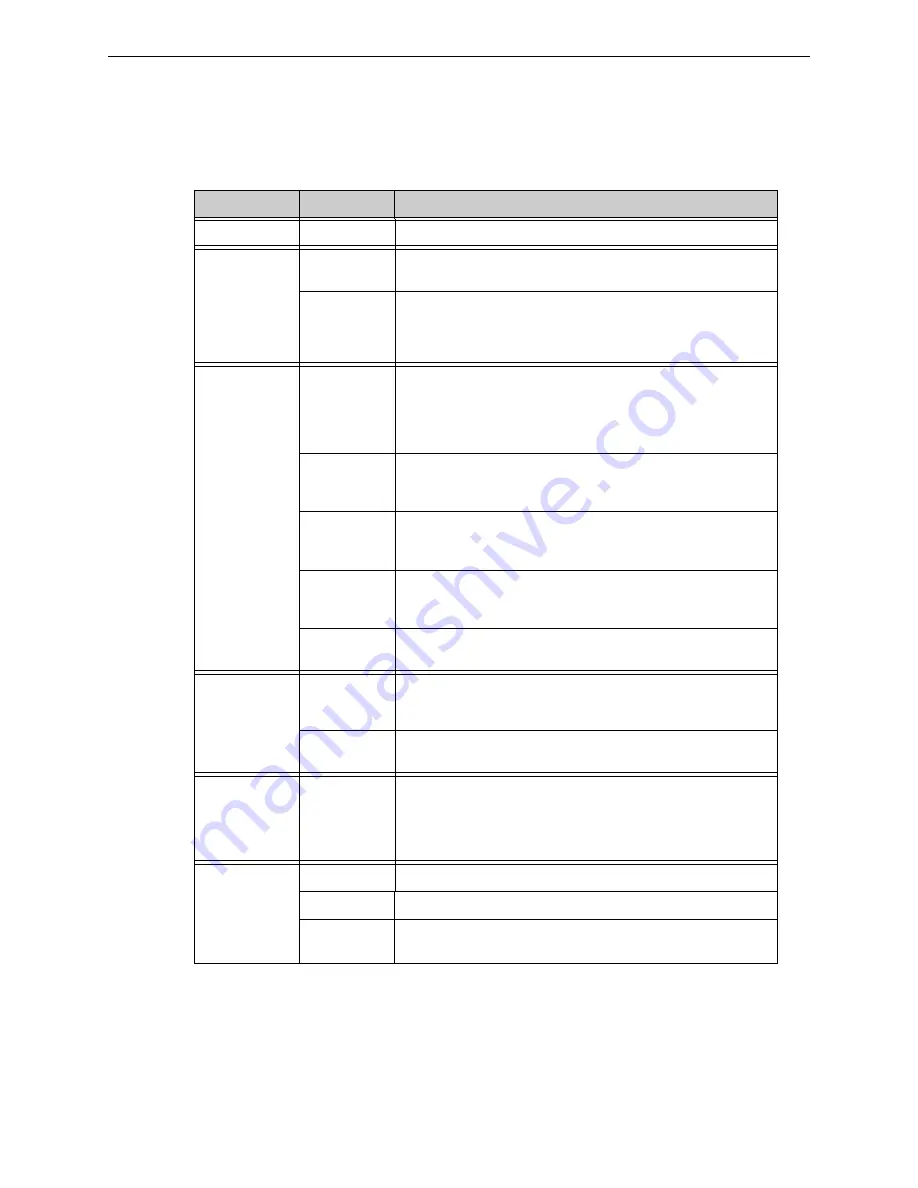
Configuring the BACNET-GW-3
Configuration
23
BACNET-GW-3 Installation and Operation Manual – P/N LS10014-000NF-E:C6 5/5/2017
3.2.3 Main Menus
The following table describes the options available in the configuration tool main menus (see
Table 3.1 Main Menus
Menu
Option
Description
File
Reboot
Reboots the BACNET-GW-3.
View
Refresh Node
List
Refreshes the node list in the navigation tree.
Gateway
Activity
Opens a window that displays connection information. Used for
diagnostic purposes by technical support personnel.
Clear
- Deletes the information in the activity window.
Tools
Set Device
Password
Opens a dialog box allowing the user to change the current password.
Passwords are case sensitive.
Alpha and numeric characters are supported.
Eight (8) characters minimum, 64 characters maximum.
Backup...
Click to download a backup file (.bkp) from the gateway to the PC
running the browser. Save or move the file to an appropriate location
so it can be used, if necessary, to restore the gateway settings.
Restore...
Browse to (or search for) the backup file on the PC running the
browser. Click
Open
and then
Send
. An on-screen message indicates
a successful restoration.
Send PFX Key
File
Opens a dialog box allowing the user to upload an SSL Certificate File.
Browse for the file, enter the password (if required), and click
Send
.
Refer to
for additional information.
Delete Objects
Database
Opens a dialog box allowing the user to choose to delete the objects
database and reboot.
Web Portal
Commission
Web Portal
Selecting this option causes the web portal to request the point
information from the FACP(s) to update the information on the eVance
server.
Unregister
Web Portal
Used prior to removing the gateway from the FACP connection.
Upgrade
Firmware
Opens the Send Archive File dialog box. Click the
Choose File
button
and select the filename that begins “
BGNUW
” and has the extension
“
.AR
”. Click
Open
and then click
Send
. An on-screen message
indicates a successful upgrade. It is recommended that the browser be
started after the upgrade.
Help
Legal
Displays legal information pertaining to the
gateway.
About
Displays software version information.
Advance
Diagnostics
Used for informational/diagnostic purposes.