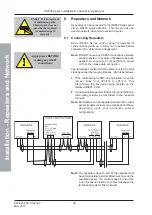ID2000 Series Installation & Commissioning Manual
Commissioning
44
997-433-000-5, Issue 5
May 2010
2
Check the continuity of each leg of the loop and
measure the end-to-end resistance. Verify that it is
less than:
37 ohms to guarantee dual device detection
71 ohms if dual device detection is not required.
3
Using a meter with a diode test facility, connect the
meter in ‘reversed’ polarity (+ve to loop -ve and -ve
to loop +ve). The meter should indicate the presence
of a number of forward-biased diodes in parallel.
4
Connect the meter in ‘normal’ polarity (+ve to loop +ve
and -ve to loop -ve). The meter should initially read low
resistance but this should increase as the capacitor in
each of the loop devices charges. If the meter indicates
the presence of a forward-biased diode then it is
probable that one or more of the loop devices is
connected in reversed polarity or the wiring is crossed.
5
If reversed device(s) are indicated in step 4, they
may be located by successive halving of the loop (if
the site layout makes this difficult, the affected section
of the loop can be identified from the panel fault
messages after the system has been configured and
the links in the isolators removed).
6
Use a meter to check that there are no connections
between each cable screen and:
a. the +ve conductor of the cable.
b. the -ve conductor of the cable.
Note:
It is recommended that the cable screen is earthed
at the panel only.
8.4.3 Connecting the Loop Wiring to the Panel
When the loop wiring has been checked and found to be
satisfactory, do the following:
1 Remove
the temporary links on the isolator units (OPAL
protocol-compatible sensor bases, B501 AP, automatically
link out so these can be ignored at any addresses where
devices with an internal isolator are installed)
.
2
Connect the loop wiring to the panel. Ensure that the
polarity is correct; the ends nominated as A and B
must be fitted to the correct terminals.
8.4.4 Loop Checks After Connecting Wiring
When the loop wiring has been connected, do the following:
1
Re-connect the mains power -
NEVER connect the
batteries before the mains supply!
2
Check the LCD for indications of any faults. Refer to
Appendix 1 for a list of system fault messages and
possible causes.
NEVER connect the
batteries before the
mains supply!
Appendix 3 of this manual or the LBC for OPAL device
types fitted with internal isolators. The following tests
should then be carried out using a multimeter.