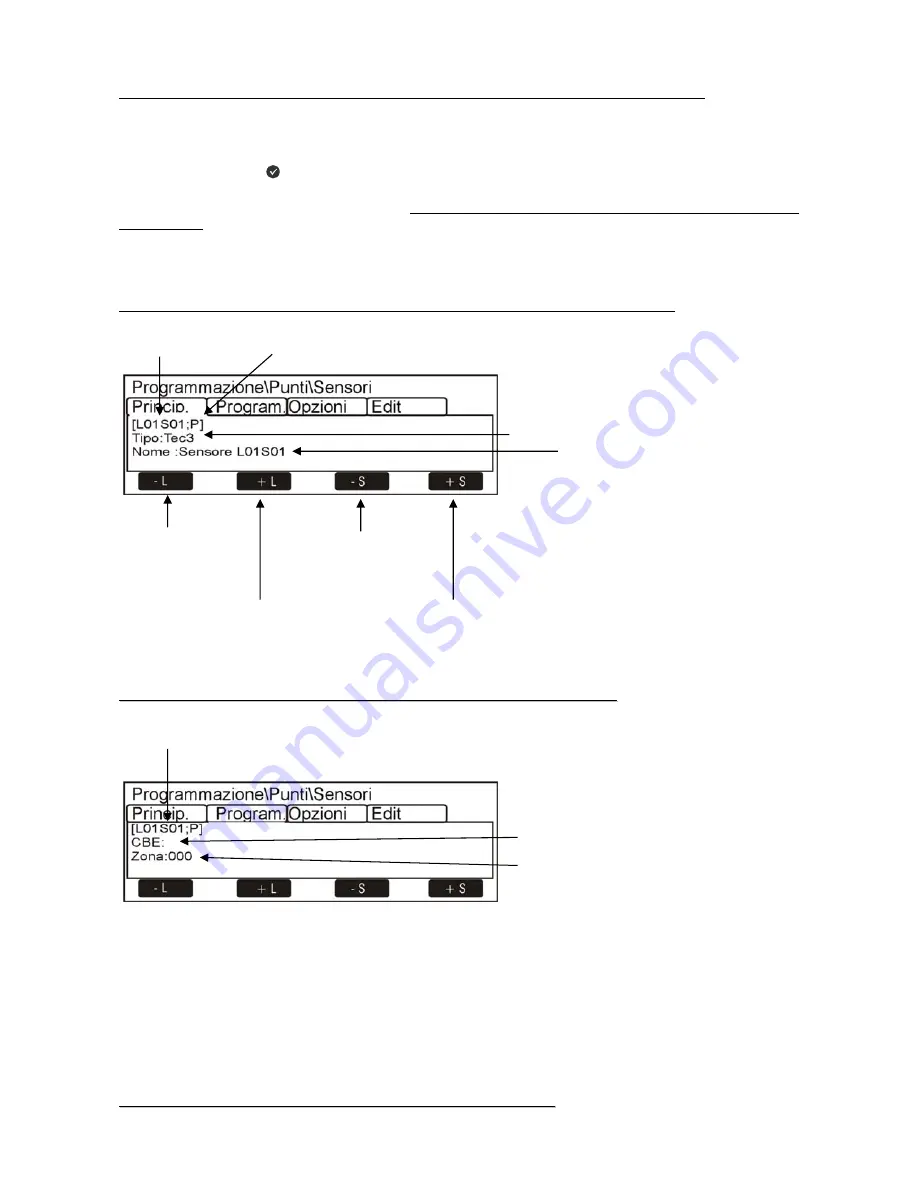
PAGE - 22
Installation manual
LCD6000
NOTIFIER ITALIA
Doc. M-184.1-LCD6000T-ENG Rev A.2
LCD6000_manu
Technological device programming through Type- ID “TEC3” or “TEC2”.
The technological device programming is performed on the control unit
From the
Programming\|Points
menu by selecting the item
“SENSORS”
and by confirming this selection
through the enter key
you can enter the sensor complete programming procedure. This procedure is
made up of 4 programming folders (to access the folders, use the arrow keys
) and to enter data consult
the editing function previously described in the keyboard operation to enter data paragraph (AM Serie-manu-
prg-ENG.pdf)
The display shows by default the first line device. To select a new device use the function keys.
TEC3 programming:
First folder or Main folder
(Progr. of Type ID and reading associated with the sensor)
S
S
e
e
c
c
o
o
n
n
d
d
f
f
o
o
l
l
d
d
e
e
r
r
o
o
r
r
P
P
r
r
o
o
g
g
r
r
a
a
m
m
.
.
f
f
o
o
l
l
d
d
e
e
r
r
(
(
P
P
r
r
o
o
g
g
r
r
.
.
o
o
f
f
C
C
B
B
E
E
E
E
q
q
u
u
a
a
t
t
i
i
o
o
n
n
,
,
Z
Z
o
o
n
n
e
e
a
a
s
s
s
s
o
o
c
c
i
i
a
a
t
t
i
i
o
o
n
n
)
)
T
T
h
h
i
i
r
r
d
d
f
f
o
o
l
l
d
d
e
e
r
r
o
o
r
r
O
O
p
p
t
t
i
i
o
o
n
n
f
f
o
o
l
l
d
d
e
e
r
r
(
(
P
P
r
r
o
o
g
g
r
r
.
.
o
o
f
f
T
T
r
r
a
a
c
c
k
k
i
i
n
n
g
g
a
a
n
n
d
d
L
L
e
e
d
d
B
B
l
l
i
i
n
n
k
k
e
e
t
t
c
c
.
.
)
)
Sensor address
P
= programmed sensor
Type ID
Press the key
F1
to program a sensor
of the previous line
Press the key
F2
to program a sensor
of the subsequent line
Press the key
F3
to
program the previous sensor
Press the key
F4
to program the
subsequent sensor
Programmable reading max. 32 characters
Sensor address
CBE equation (usable to activate
generic groups).
Number of associated zone







































