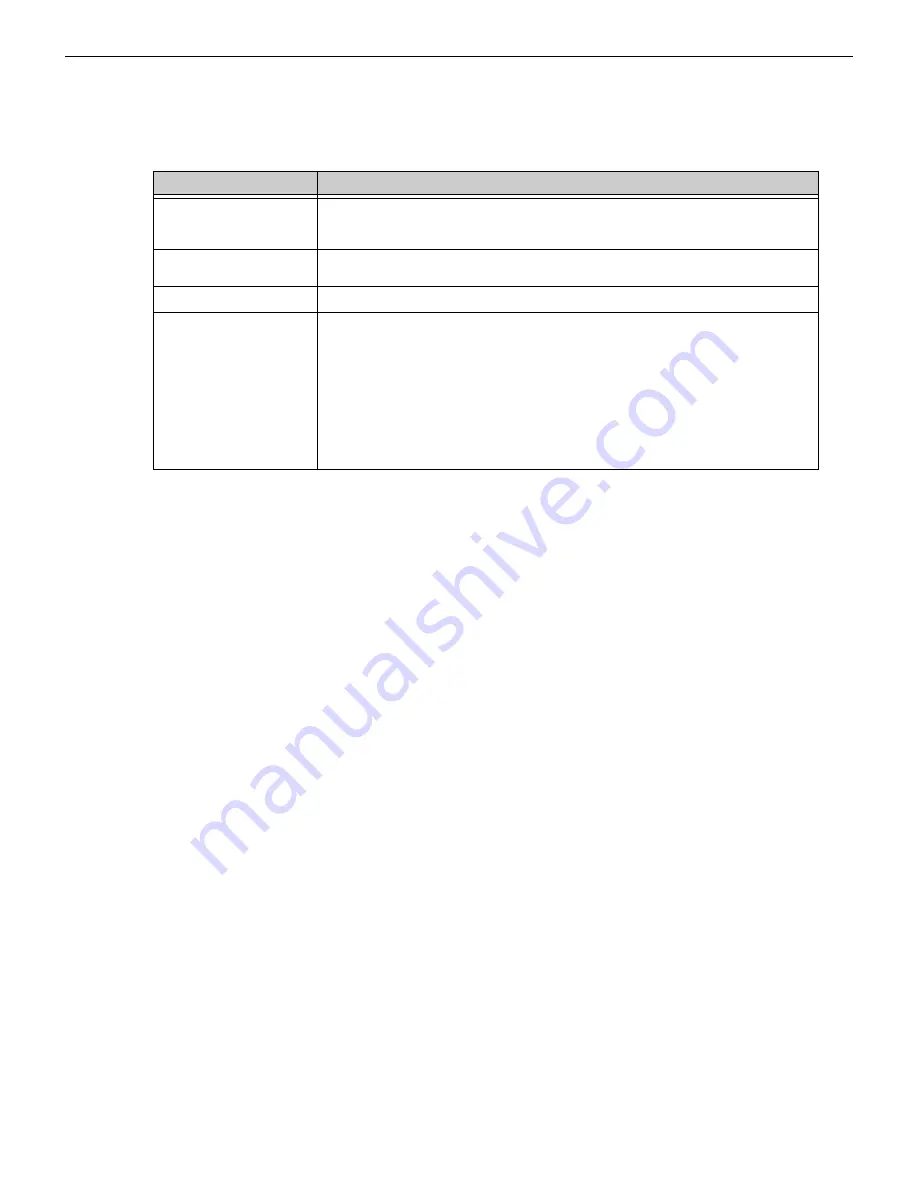
NFN-GW-EM-3 Installation and Operation Manual —
P/N LS10017-000NF-E:D1 5/1/2019
13
Compatible Equipment
Product Overview
1.9 Compatible Equipment
The NFN-GW-EM-3 is compatible with the following equipment.
1.10 Upgrades
When upgrading old versions of the NFN Gateway, use the "Download Utility" that is installed along with the workstation software.
Proceed as follows:
1.
In Windows 10, go to
Windows Start Menu > All apps > Facilities Monitoring > Download Utility
.
2.
Enter the gateway IP address.
3.
Click the File Name field. An Open dialog box displays containing the archive files installed on the workstation PC.
4.
Select appropriate archive file from the list. The archive file name information is described in
(Upgrade Firmware).
5.
Click
Open
.
1.11 PCB Board Type Supported by Software Version 4.30 and Later
Software version 4.30 and later does not support EMPCA board types. Only EMPCB board types are supported.
Table 1.1 Compatible Equipment
Type
Equipment
Fire Panels:
• NFS-320
• NFS2-640
• NFS2-3030
Network Cards:
• NCM-W, NCM-F
• HS-NCM-W, HS-NCM-SF, HS-NCM-MF, HS-NCM-WSF, HS-NCM-WMF, HS-NCM-MFSF
Workstation:
• ONXYWORKS-WS
Other Products:
• BACNET-GW-3
• CAP-GW
• DVC
• FIRSTVISION
• LEDSIGN-GW
• MODBUS-GW
• NCA-2
• NCD
• NWS-3
• VESDA-HLI-GW














































