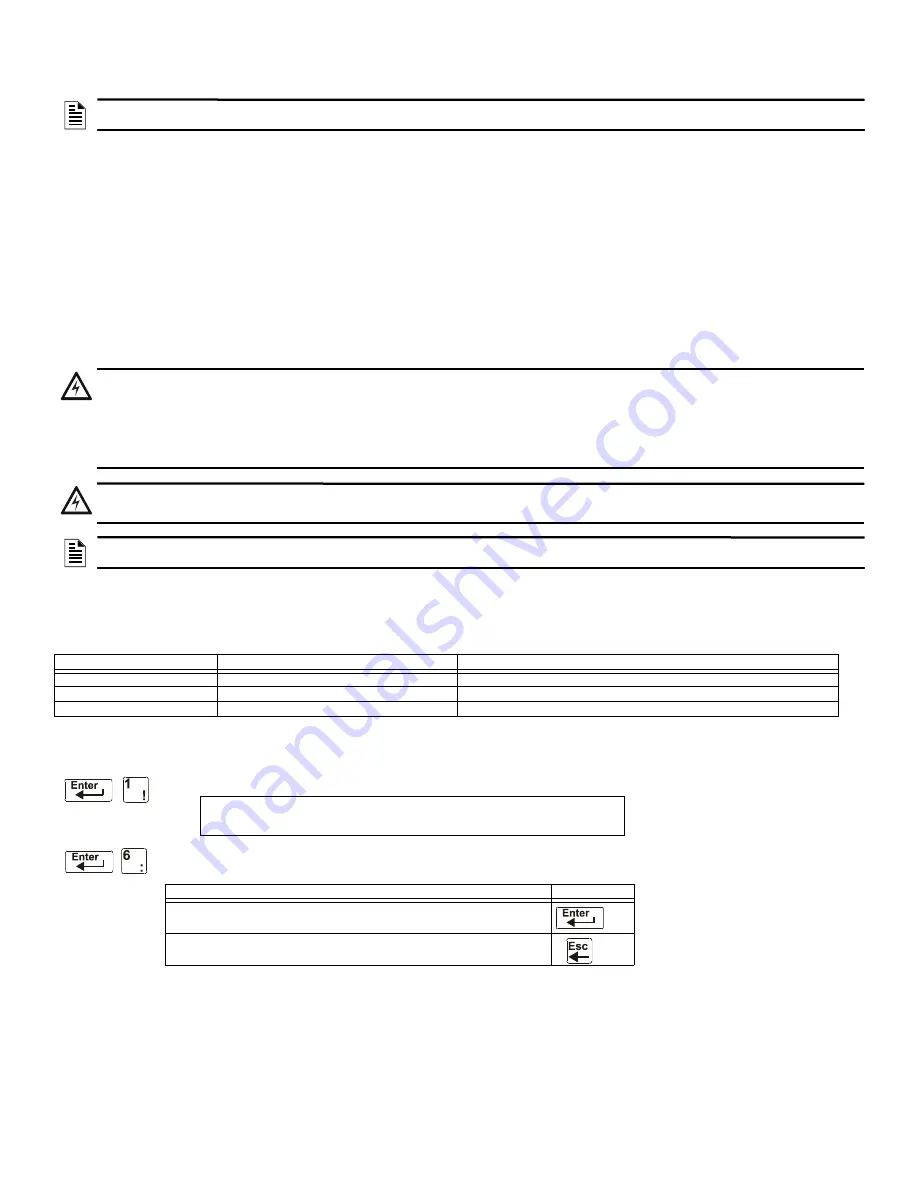
34
NFS-320 and NFS-320SYS UL Listing Document —
P/N 52745LD:G9 5/19/2022
•
Remove AC power, activate an Initiating Device Circuit through an alarm initiating device or an addressable initiating device on the SLC, and
check that programmed active notification appliances sound, and alarm indicators illuminate. Measure the battery voltage with notification
appliances active. Replace any battery with a terminal voltage less than 21.6 VDC and reapply AC Power.
•
Return all circuits to their pretest condition.
•
Check that all status LEDs are off and the green POWER LED is on.
•
Notify fire, central station and/or building personnel when you finish testing the system.
Walk Test
Walk Test allows the user to test the entire fire alarm system. There are two kinds of Walk Test - Basic and Advanced, described later in this section.
Before entering Walk Test, note the following:
•
For each individual activation, the control panel sends “TEST Axx” (for alarm testing) or TEST Txx (for trouble testing) to the History buffer,
installed printers and CRT-2s so results can be reviewed.
•
Basic Walk Test, Silent – In order to keep the test silent, do not program any of the output modules with “W” in the Walk Test field.
•
Advanced Walk Test - This test overrides a setting of “
*
” (silent) in the Walk Test field. All activated outputs will sound until panel reset.
•
The control panel provides a 1-hour timer for Walk Test mode. When the hour expires with no activity, the control panel automatically returns to
normal operation.
•
Walk Test may be exited at any time by pressing the ESC key.
Basic Walk Test
When the tester activates an input during Basic Walk Test, all silenceable outputs mapped by CBE to that input will activate. The activations are track-
ing; once the activation stimulus is removed, the input will deactivate. Basic Walk Test may be audible or silent, depending on the Walk Test setting of
participating outputs. Program the Walk Test field for control modules and NACs as follows:
Enter Basic Walk Test in the following manner:
From the “Status Change Selection” screen, press the
6
key. The control panel displays the “Walk Test” screen as shown below:
Operate the control panel in Walk Test as follows
Basic Walk Test directs the control panel to do the following:
•
Activate silenceable outputs associated by programming with each new alarm. (The panel does not activate non-silenceable outputs.)
•
Save and store each test in the History buffer
•
Send a TEST Axx status banner for each alarm, and a TEST TXX banner for each trouble, to the printer (xx equals the number of tests for a
detector or input device with this address)
•
Turn on the System Trouble LED
•
Turn on the System Trouble relay
•
Disable activation of the System Alarm relay
NOTE:
The battery test requires fully charged batteries. If batteries are new or discharged due to a recent power outage, allow the batteries to
charge for 48 hours before testing.
!
WARNING: FIRE PROTECTION DEACTIVATED
WALK TEST MODE DEACTIVATES FIRE PROTECTION. ALWAYS OBSERVE THE FOLLOWING:
1.
PRIOR TO WALK TEST, SECURE ALL PROTECTED BUILDINGS, AND NOTIFY THE BUILDING OWNER/OPERATOR,
FIRE DEPARTMENT, AND OTHER PERTINENT PERSONNEL THAT TESTING IS IN PROGRESS.
2.
IMMEDIATELY AFTER WALK TEST IS COMPLETED, NOTIFY THE SAME PEOPLE THAT TESTING IS COMPLETE AND
IS RESTORED TO NORMAL OPERATION.
!
WARNING: RELEASING DEVICES MUST BE PHYSICALLY DISCONNECTED
DO NOT RELY ON DISABLE/ENABLE SOFTWARE SETTINGS TO LOCKOUT RELEASING DEVICES.
NOTE:
Walk Test will not start if any devices are active (i.e., fire alarms, security, supervisories or pre-alarms.) To perform a walk test while a
device is active, disable the device and press the System Reset button.
For
Program Silenceable Outputs with
Silenceable Outputs will
an audible Basic Walk Test
W
sound for approximately 4 seconds during Walk Test
a silent Basic Walk Test
*
not sound during Walk Test
a trouble Basic Walk Test
W
sound for approximately 8 seconds when put into trouble
Table 11 Walk Test Operation
To
Press
Put the control panel into Walk Test mode
Stop a Walk Test and return to the “Status Change Selection” screen
Status Change
Password
W A L K T E S T
P R E S S E N T E R T O S T A R T
E S C A P E T O A B O R T









































