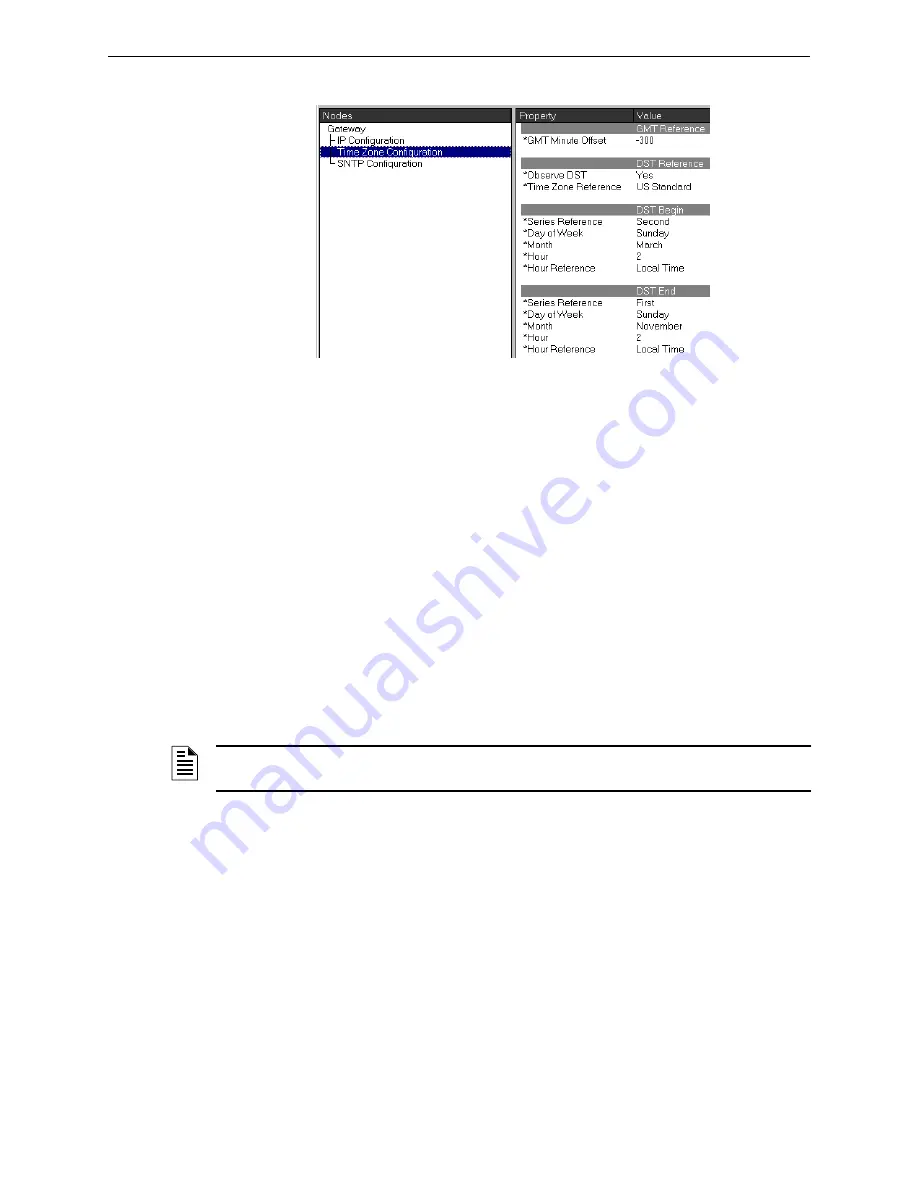
Property/Value Field Descriptions
NFN Config Tool Reference Information
41
NFN Gateway Installation & Operation Manual - P/N: 52306:Rev: D 06/01/07
4.2.4 Time Zone Configuration Fields
Figure 4.4 NFN Config Tool Time Settings Field Descriptions
GMT Reference (Greenwich Mean Time)
GMT Minute Offset - Is used to synchronize the time of day between the gateway and SNTP Server
(
). If the gateway is located in the US Central Time zone and the
server is too then type in -360. The US Central Time is minus 6 hours from GMT, therefore your
calculation would be -6 (hours) x 60 (minutes) = -360 minutes.
DST Reference
•
Observe DST - If set to True the gateway will use the time of day set in Time Zone Reference
field.
•
Time Zone Reference - Is used to set the time zone standard. The choices are:
• US Standard - When selected the DST Begin and DST End settings are automatically
populated with the appropriate settings.
• EU Standard - When selected the DST Begin and DST End settings are automatically
populated with the appropriate settings.
• Custom - If selected requires that DST Begin and DST End settings be made.
DST Begin/DST End
To make the settings for the 1st Sunday of March make the following settings in these fields:
•
Series Reference - Select 1st from the list of choices.
•
Day of Week - Select Sunday from the list of choices.
•
Month - Select March from the list of choices.
•
Hour - Is used set the hour of the day to begin/end DST time change.
•
Hour Reference - Is used set whether the Hour setting is according to Local Time or GMT.
NOTE:
These fields only need to be modified if Custom has been selected in the Time Zone
Reference field.








































