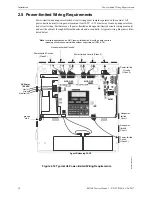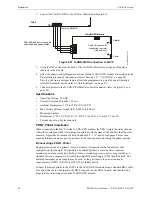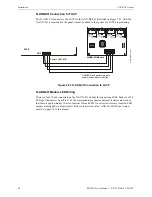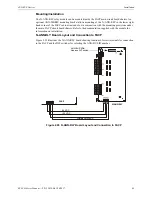RP-2002 Series Manual —
P/N 53039:E6 1/26/2017
39
ANN-BUS Devices
Installation
2.7.2 ANN-BUS Device Addressing
Each ANN-BUS device requires a unique address (ID Number) in order to communicate with the
FACP. A 5-position DIP switch on each device is used to set this address. The address set for these
devices must also be programmed at the FACP for the specific device (refer to the programming
section titled Section 3.5.7, “ANN-BUS”, on page 70).
A maximum of 8 devices can be connected to the FACP ANN-BUS communication circuit. Device
addresses do not need to be sequential and can be set to any number between
01
and
08
. Note that
00
is not a valid address. The following table shows the DIP switch setting for each address.
2.7.3 N-ANN-80 Remote LCD Annunciator
The N-ANN-80 LCD Annunciator is a compact, 80 character, backlit LCD remote fire annunciator
which mimics the FACP display. It also provides system status indicators for AC Power, Alarm,
Trouble, Supervisory and Alarm Silenced conditions. Communication between the N-ANN-80 and
FACP is accomplished over a two wire serial interface employing the ANN-BUS communication
format. The devices are powered, via two additional wires, from either the host FACP or remote
UL-listed, filtered, power supply.
Specifications
•
Operating Voltage Range: 18 VDC to 28 VDC
•
Current Consumption @ 24 VDC nominal (filtered and nonresettable):
Normal/Standby (no activity): 37.0 mA
Trouble: 39.0 mA
Alarm: 40.0 mA
AC Fail (not backlit): 15.0 mA
•
For use indoors in a dry location
Installation
Ensure that all power (AC and DC) has been removed from the FACP before installing the annunci-
ator.
Mounting
The N-ANN-80 can be surface mounted using the optional ANN-SB80KIT-B (black) or
ANN-SB80KIT-W (white) surface mounting box or semi-flush mounted to a single, double or 4”
square electrical box. Select and remove the appropriate knockout(s), pull the necessary wires
through the knockouts and mount the annunciator in or on the wall depending on the type of instal-
lation desired.
NOTE:
Address (ID Number) DIP switches on some devices may have more than 5 switch
positions. Unless otherwise specified in the documentation supplied with each device, switch
positions 6 and above must be set to
OFF
.
Address
Switch 5
Switch 4
Switch 3
Switch 2
Switch 1
not valid
OFF
OFF
OFF
OFF
OFF
01
OFF
OFF
OFF
OFF
ON
02
OFF
OFF
OFF
ON
OFF
03
OFF
OFF
OFF
ON
ON
04
OFF
OFF
ON
OFF
OFF
05
OFF
OFF
ON
OFF
ON
06
OFF
OFF
ON
ON
OFF
07
OFF
OFF
ON
ON
ON
08
OFF
ON
OFF
OFF
OFF
Summary of Contents for NOTIFIER RP-2002C
Page 158: ...Cut along dotted line ...