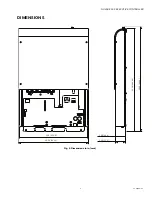MOUNTING AND WIRING INSTRUCTIONS
31-00366-01
Novar ES3.S Executive Controller
Contents
Introduction ..................................................................................
Precautions ...................................................................................
Installing Executive controller ...............................................
Checking Installation ................................................................
Specifications ...............................................................................
Assembly Board Details ............................................................
Regulatory Compliance ............................................................ 12