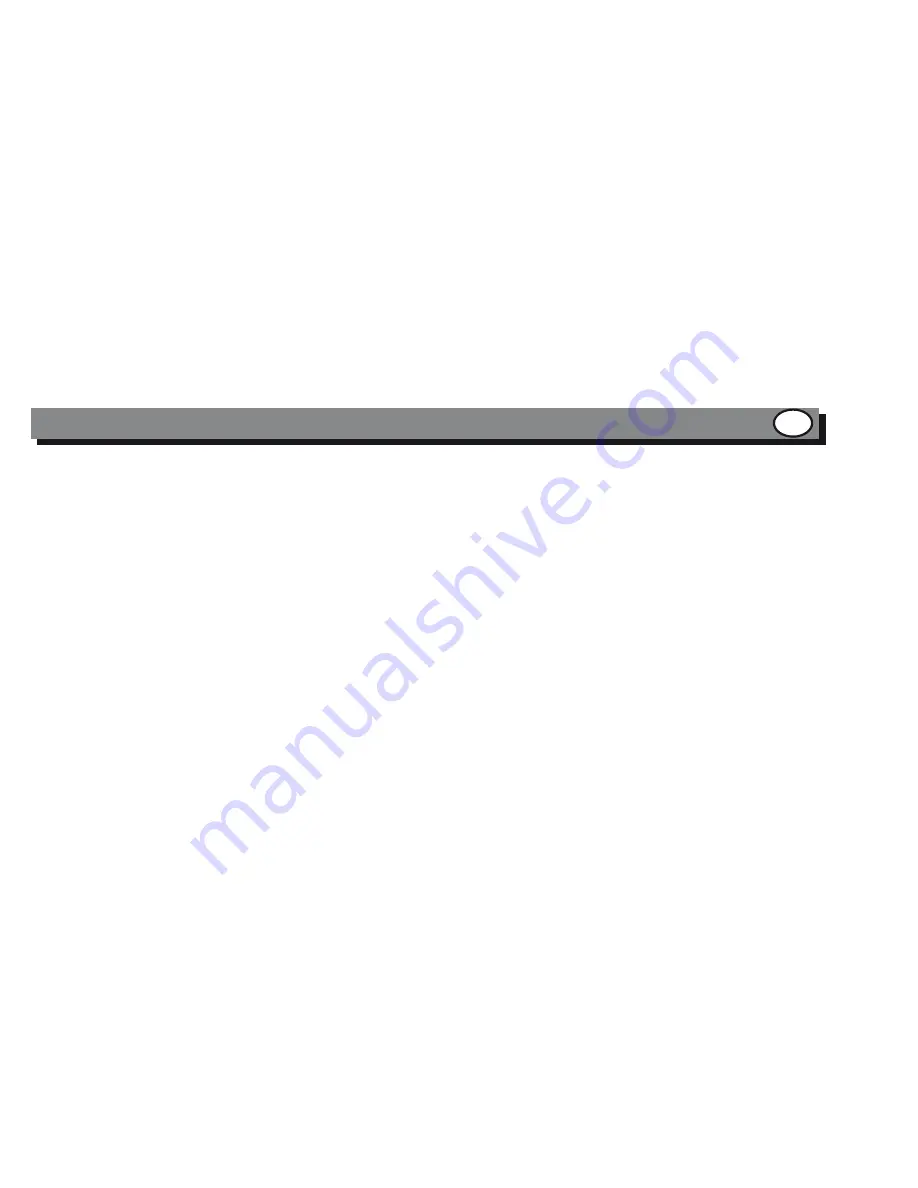
50
NL
1.1 Toepassing
Een toepassing voor de radio kan b.v. zijn in privegebruik (bad, keuken, slaapkamer) of als extra comfort in een ho-
telkamer. Alle functies van de radio zijn eenvoudig middels een druk op de knop in te stellen. Instellingen en actuele
informatie wordt in het verlichte display aangegeven (bijv. actuele tijd, radiomodus en wekkerfunctie)
• FM-RDS radio (87,5
tot
108,0 MHz) •
Externe schakelmogelijkheid
• 6
voorkeuzezenders
• Zowel horizontaal als verticaal te monteren door draaibare display
•
Tijdweergave
•
past in 2 inbouwdozen
•
wekkerfunctie
• 230V ~/50 Hz aansluiting noodzakelijk
•
Sleep timer
•
Speciale glas-, en steenafdekramen zijn als toebehoren te verkrijgen
Uitvoeringen in AURA Basis design in de kleuren levend wit, alu en antraciet.
Levend wit
20.485.02 RADIO
Antraciet 20.485.64 RADIO
Aluminium 20.485.70 RADIO
Algemeen
















































