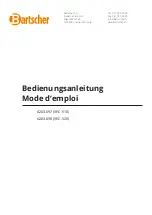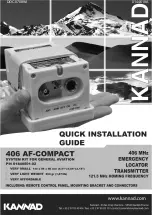PRIMUS
r
1000 Integrated Avionics System
A28--1146--112--00
Modes of Operation
8-4
VOR NAVIGATION (NAV) MODE
The VOR mode automatically intercepts, captures, and tracks a
selected VOR radial, using the selected navigation source displayed on
the HSI. The navigation source displayed on the HSI is a function of the
NAV source buttons located on the display controller (DC). Table 8--1
is the procedure used to engage the VOR NAV mode.
Step
Procedure
1
Couple either the pilot’s or copilot’s FD to the autopilot with
the CPL switch on the GC.
2
Tune the coupled side navigation receiver to the frequency
of the VOR in use.
3
Select NAV as the navigation source on the coupled side
DC.
4
Set the pointer on the coupled side HSI for the course to
be flown.
5
Set the heading bug on the HSI to the intercept heading for
the selected course.
6
Push the NAV button on the GC.
VOR Navigation Mode Engagement Procedure
Table 8--1
When the aircraft is outside the normal capture range of the VOR signal,
as shown in figure 8--3, the pilot engages the NAV button on the GC.
The HDG and NAV buttons annunciate. On the PFD, HDG annunciates
in green and VOR ARM in white, as shown in figure 8--4. The IAC is
armed to capture the VOR signal and generates a roll command to fly
the heading select mode.