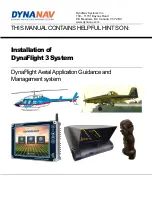PRIMUS
r
1000 Integrated Avionics System
A28--1146--112--00
C--15
PRIMUS
â
II Radio System
Push the top left COM transfer key, shown in figure C--8, to exchange
the preset and active frequencies. If required, the 118.00 preset
frequency can be changed to the next frequency, using the tuning knobs
or by pushing the line select key to bring up the next frequency from
memory.
COM 1
NAV 1
AD--51020--R2@
Exchanging the Preset and Active Frequencies
Figure C--8
Stored frequencies are selected by cycling the COM preset key until the
tuning box encloses the memory mnemonic. Rotating the tuning knob
scrolls through the stored frequencies and displays them in the preset
area.
NOTE:
The frequency that is displayed in the top section of the
window, whether on the main tuning page or a memory page,
is ACTIVE.
COM MESSAGES
The COM messages and their conditions are listed in table C--1. The
following messages are displayed in the message area on top of the
COM tuning window, as shown in figure C--9.