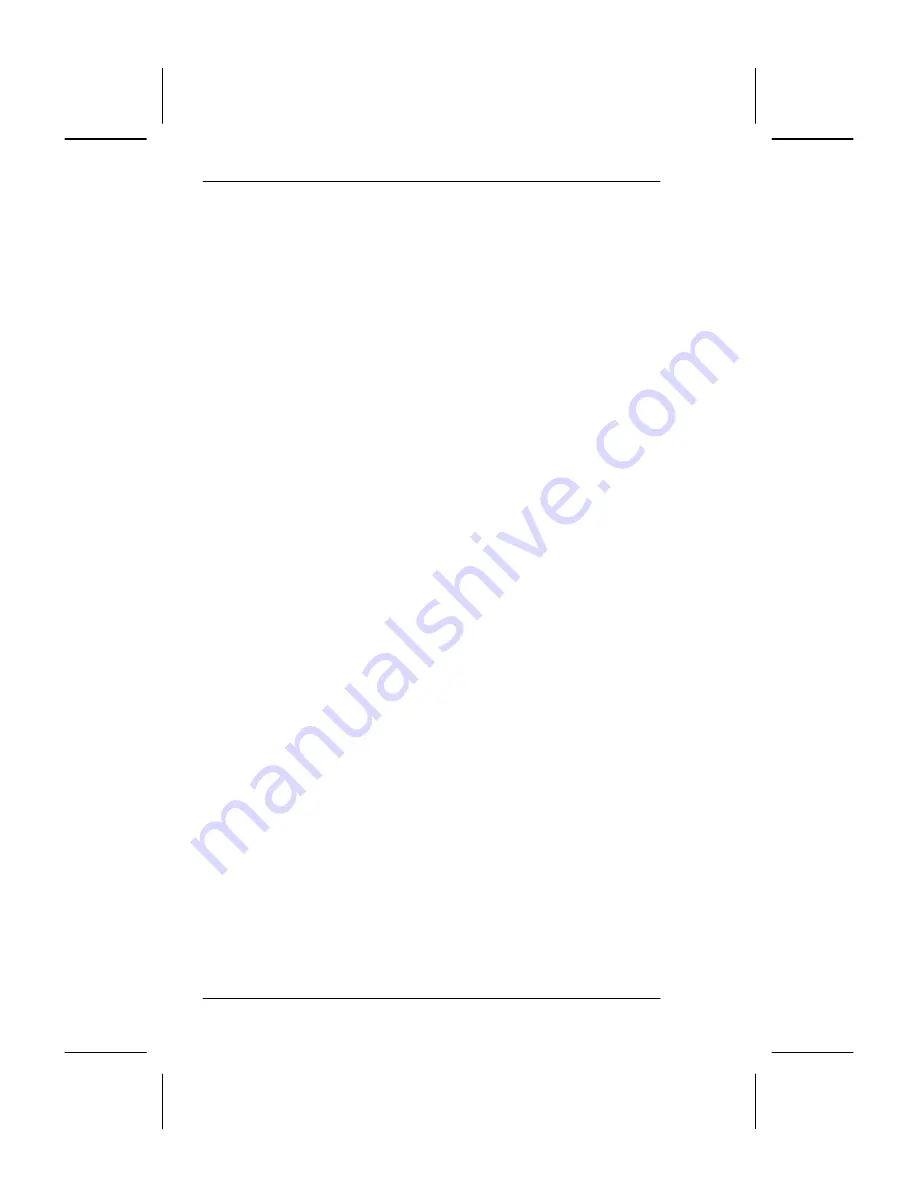
PRIMUS
r
1000 Integrated Avionics System
A28--1146--112--00
PRIMUS
â
II Radio System
C--34
D
COM1, COM2, COM3, and HF Microphone Switches
-- These
switches are used to connect the on--side cockpit microphone to the
selected transceiver. The received audio from the selected
transceiver is routed to the on--side speaker or headphone at an
internally preset level, regardless of the setting of the COM or HF
audio source (on/off/volume) control located below the switches.
The received audio can then be adjusted as desired, using the audio
source control.
D
Audio Source (COM, HF, NAV, ADF, and DME) Controls
-- Each
control functions as an audio connect/disconnect switch and a
volume control. The audio is connected and the volume can be
adjusted when the control is in the unlatched (out) position. The
audio is disconnected from the on--side speaker or headphone when
the control is in the latched (in) position.
D
Passenger Address (PAX) Microphone Switch
-- When the PAX
button is pushed, the on--side microphone is connected directly to
the passenger address audio amplifier, independent of power being
applied to the audio panel. Passenger address sidetone is internally
generated within the audio panel. Headphone sidetone volume is
controlled by the sidetone (S.T.) and headphone (HDPH) volume
controls. The speaker sidetone volume is controlled by the S.T) and
speaker (SPKR) volume controls. During audio panel power loss, no
sidetones are available. During passenger address operations, all
other audio outputs, except warning audios, are deselected.
D
Emergency (EMER) Microphone Switch
-- When any audio panel
EMER button is pushed, the on--side microphone is connected
directly to the No. 2 VHF COM and the No. 2 VHF COM received
audio is connected directly to the on--side headphone. The No. 2
VOR/ILS audio is also connected directly to the on--side headphone
if it has been selected by the NAV AUDIO button on the tuning
backup control head. When EMER is selected, headphone volume
is controlled by the on--side HDPH volume control. The EMER
button disables all other audio panel controls.
D
BOOM/MASK Switch
-- When this switch is in the latched (in)
position, the headphone microphone is selected. When the switch
is in the unlatched (out) position, the oxygen mask microphone is
selected.
D
ID/VOICE Control
-- The ID/VOICE control is used to filter the VOR
and ADF audio signals. In the ID latched (in) position, the control
enhances Morse code identification. In the VOICE unlatched (out)
position, the audio is filtered to reduce the Morse code signal for
received VOR/ILS audio. ADF audio is unaffected when the VOICE
mode is selected.
































