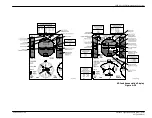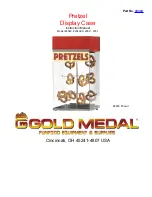PRIMUS
r
1000 Integrated Avionics System
A28--1146--112--00
Electronic Flight Instrument System (EFIS)
4-14
-
RCL (RECALL) BUTTON -- In the MAP mode, when the
designator is not at its referenced waypoint, pushing the RCL
button recalls the designator to that position. If the referenced
waypoint was the aircraft, pushing RCL recalls the designator to
the aircraft (i.e., present) position. In the PLAN mode, pushing
RCL returns the designator to the referenced waypoint.
When displaying the MAP format, if the designator is co--located
with a connected waypoint, pushing the RCL button positions the
designator box at the present position of the aircraft symbol and
removes the designator from the display.
When displaying the PLAN format, if the designator is
co--located with a connected waypoint, pushing the RCL button
positions the the flight plan so the present position of the aircraft
symbol is displayed over the designator.
-
ENT (ENTER) BUTTON -- When the designator is offset from the
home position or a waypoint, pushing ENT transmits the
LAT/LON of the designator to the FMS scratchpad, as a
requested waypoint.
NOTE:
How the FMS displays the transmitted waypoint
depends on the FMS type and installation.
-
M/P RNG KNOB -- The map/plan range knob is used to change
the range scale, when in either the map or plan display mode.
D
NAV APT Button
-- This button selects the combination of
VOR/DME navigation names, and airport names for display.
Power--up default is with neither selected. Pushing the button
repeatedly, cycles the selection from neither selected, to navaids
only, to airports only, to both navaids and airports, and back to
neither selected. The selection is annunciated by a white box drawn
around the selected name. When no box is present, the selection is
off.
D
DATA Button
-- Pushing this button, displays the flight plan
waypoint identifiers. Power--up default is with DATA on. Repeatedly
pushing the button cycles data on and off. The DATA on
annunciation is shown with a white box drawn around the word
DATA.
D
MAINT (Maintenance) Button
-- This button is only active from the
pilot’s side when the aircraft is on the ground and when the CAS
display is not indicating “CMC FAIL.”When pushed, the currently
displayed system page is removed and maintenance data from the
central maintenance computer is displayed. If RTN is pushed, the
maintenance data is removed from display.