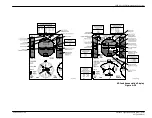PRIMUS
r
1000 Integrated Avionics System
A28--1146--112--00
4-17
Electronic Flight Instrument System (EFIS)
D
ENT Button --
Push the enter button to either select an item or to
change a checklist item from incomplete to complete. After
selection, the cursor moves to the next incomplete item in the
current checklist.
-
ON AN INDEX PAGE -- Pushing the ENT button displays the
checklist corresponding to the active index line selection. The
checklist is displayed at the page containing the lowest order
incomplete item with the active selection at that item. If the
checklist has been completed, the system forces all items in the
checklist to be incomplete and displays the first page of the
checklist with the active selection at the first item.
-
ON A CHECKLIST PAGE -- Pushing the ENT button forces the
active selection to be completed and advances the active
selection to the next incomplete item. If ENT is pushed with the
active selection at the last item in a checklist, the operation
depends on the completion status of the checklist.
If the checklist is not complete (one or more items skipped), the
system presents the page containing the lowest order
incomplete item with the active selection at that item.
If the checklist is complete (all items completed), the system
presents the index page containing the next higher order
checklist with the active selection at that checklist.
D
M/P RNG Button --
The pilot uses the map/plan range knob to
change the range scale when in the map or plan display mode.
TCAS
Pushing the TCAS button on the main menu shown in figure 4--14,
selects the TCAS display in the display window. A second push returns
the window to the previously selected system display. TCAS is
annunciated by a white box drawn around the menu name.