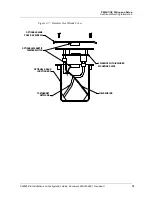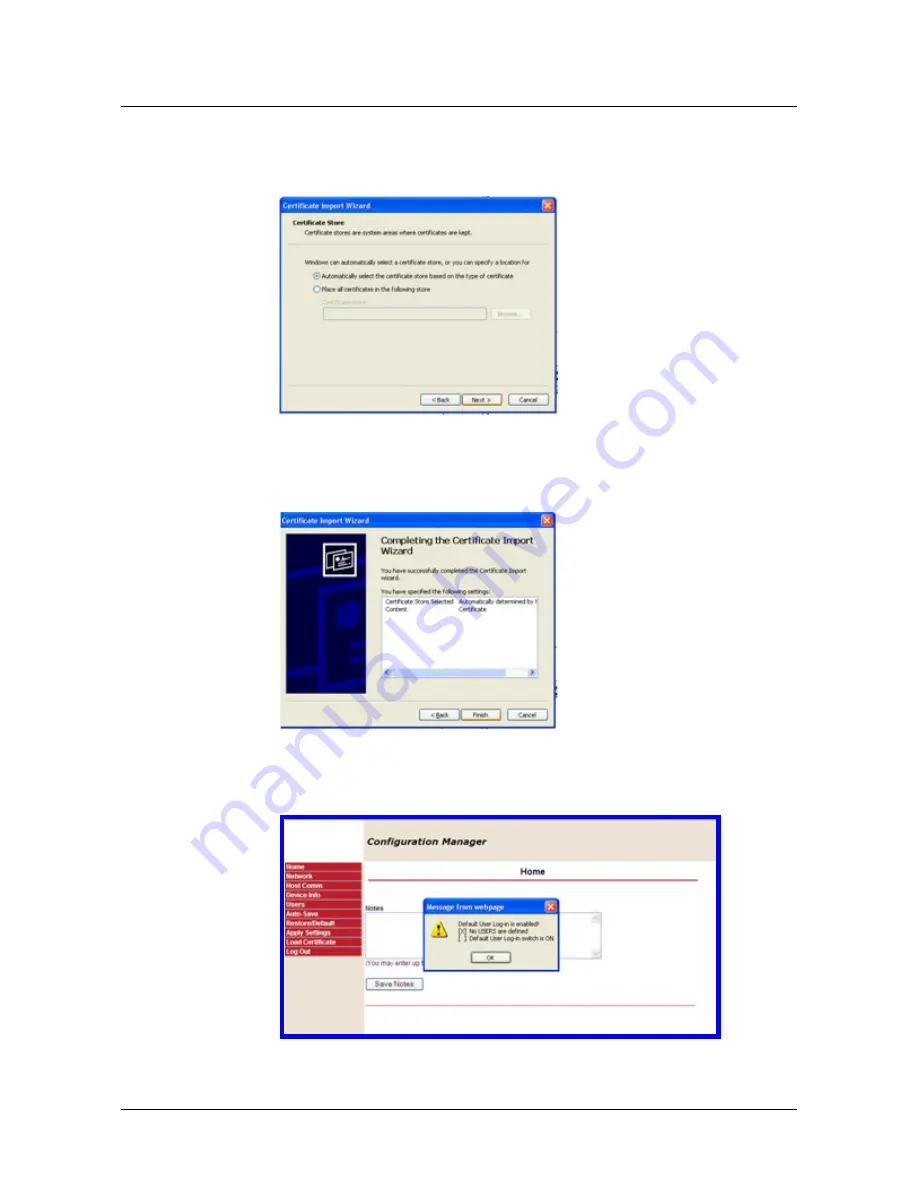
26
www.honeywell.com
PW6K1ICE System Configuration via Web Interface
Login
3. Click
Next
to display the
Certificate Store
screen:
Figure 3-6: Certificate Store Screen
4. Select
“Automatically Select the certificate store based on the type of
certificate” option button
and click
Next
to display the completion screen:
Figure 3-7: Security Certificate Import Completion Screen
5. Click
Finish
to display the Login Enabled confirmation message:
Figure 3-8: Login Enabled Confirmation Screen