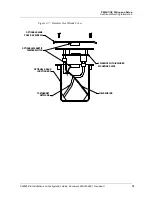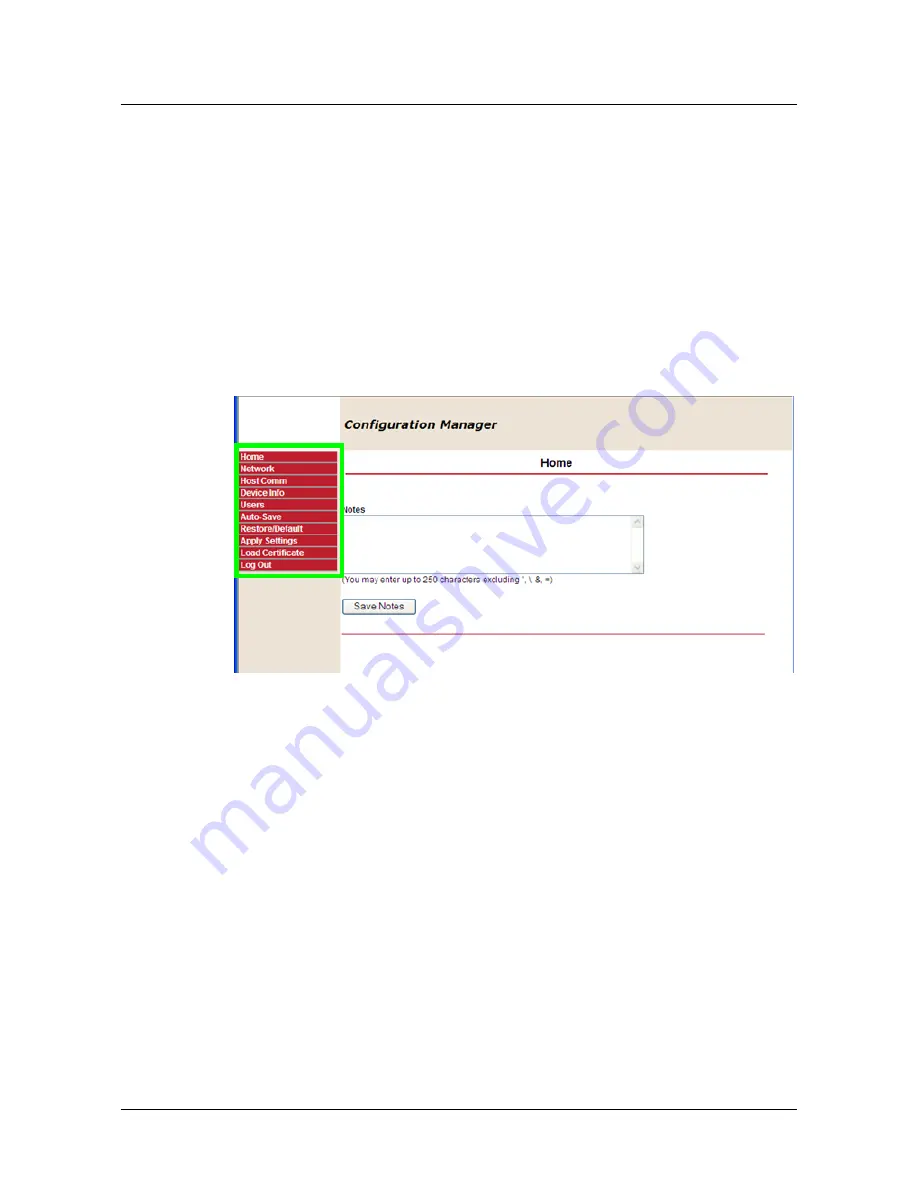
PW6K1ICE System Configuration via Web Interface
Web Server Configuration
PW6K1ICE Installation and Configuration Guide
,
Document
800-07985V1, Revision A
27
6. Click
OK
to log in to the configuration screen and resume the configuration
process.
3.3 Web Server Configuration
Complete the login by entering your
User Name
and
Password
.
3.3.1 Home Screen
The system will display the
Home screen
which has all the available configuration
links on the left navigation bar:
Figure 3-9: Configuration Manager Screen