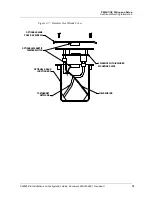28
www.honeywell.com
PW6K1ICE System Configuration via Web Interface
Web Server Configuration
3.3.2 Network Settings Screen
1. Click the
Network
link on the navigation bar to display the
Network Settings
screen where you can configure the IP address and hostname information:
Figure 3-10: Network Settings Screen
2. Click the
Use Static IP Configuration
option button to assign a static IP
address, and enter the following information in the appropriate fields:
• IP Address
• Subnet Mask
• Default Gateway
3. Enter the appropriate IP address for the
DNS Server
field.
4. Click
Accept
to save the settings.