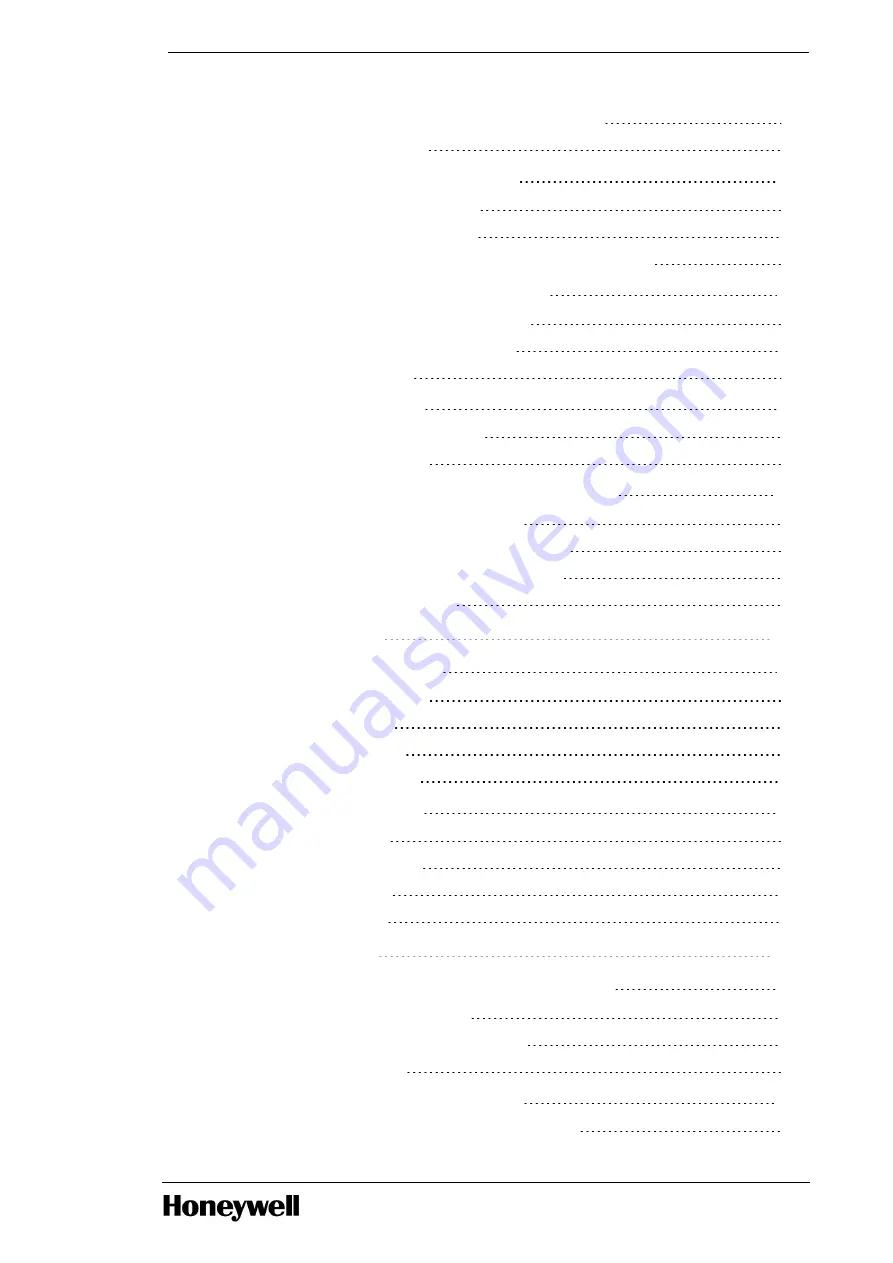
3.3.1 Configure SCSI address for removable media drives
3.4 Installing workstation in Cabinets
3.4.1 Cabinet mounting requirements
3.4.2 Installing workstation in cabinet
3.4.3 Install air duct baffles and blank panel front covers in cabinet
3.5 Connecting cables to the workstation
3.5.1 To connect the cables to the workstation
3.5.2 Connect remaining cables and power
3.6.1 OEP/IKB Adapter Configurations
3.7 Connecting touchscreen power adapter cable
3.7.1 Connecting touchscreen adapter cable
3.7.2 Connect touchscreen and OEP adapter cables
3.7.3 Connect touchscreen and IKB adapter cables
3.7.4 Remote Peripheral Solution
5.1 Accessing the components in the workstation
5.1.1 Perform workstation shutdown
5.1.2 Remove the workstation from a Cabinet
5.2 Servicing the LCNP4E/LCNP4E2
5.2.1 Replacing/adding the LCNP4E/LCNP4E2 board
- 4 -





































