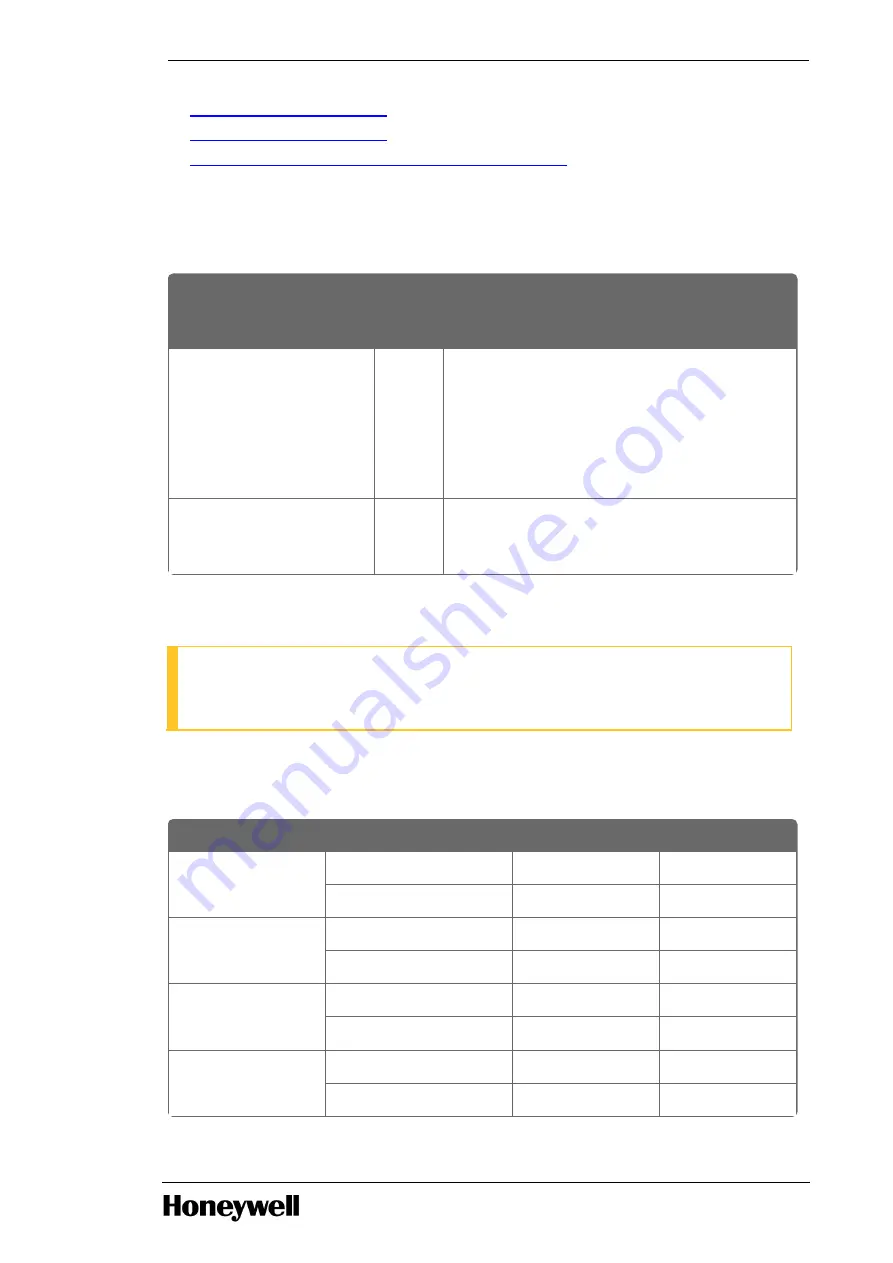
l
l
Installing workstation in cabinet
l
Install air duct baffles and blank panel front covers in cabinet
3.4.1
Cabinet mounting requirements
The various devices mounted in the cabinet require RETMA standard cabinet openings as specified in
the following table.
Option
Rack
Space
Needed
Mounting Requirements
Slide mounted R5500
3U 5.25
inches
Any unused space must have a blank front panel
and air duct baffle installed in the unused space
to ensure proper airflow in the cabinet.
Due to thermal constraints, a maximum of nine
(9) computing nodes can be installed in a
1000mm deep cabinet.
Human interface: 8 port
KVM switch; 15-inch LCD;
keyboard & cursor device
1U 1.75
inches
Mount in rack space 16U on telescopic slides
Unused cabinet spaces
ATTENTION
To ensure proper workstation cooling and airflow through the cabinet, all unused rack mount
locations must have a blank front panel and air duct baffle installed.
All unused rack mount locations must have blank front panels and air duct baffles installed to ensure
proper cooling. These are available in four height options. The following table shows the four height
options and the corresponding part and tab numbers each.
Height Option
Part
Part Number
Tab number
1U
Blank front panel
51201248
100
Air duct baffle
51303521
100
2U
Blank front panel
51201248
-200
Air duct baffle
51303521
-200
3U
Blank front panel
51201248
-300
Air duct baffle
51303521
-300
4U
Blank front panel
51201248
-400
Air duct baffle
51303521
-400
- 22 -
Chapter 3 - Installing
















































