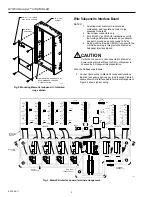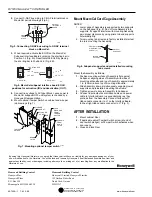MacroCel
INTERFACE
BOARD
MOUNTING
TAB (2)
R7515C MacroCel™ CONTROLLER
95-7456—1
3
C5611
1
2
3
4
5
6
7
8
9
10
11
12
13
14
R1
RTD
D1
DIG
+10
+10
V1
VOLT
R2
RTD
D2
DIG
V2
VOLT
TB1
R1
R2
TERM V1
TERM V2
15
16
17
18
19
20
21
22
23
24
25
26
27
28
R3
RTD
D3
DIG
+10
+10
V3
VOLT
R4
RTD
D4
DIG
V4
VOLT
TB2
R3
R4
TERM V3
TERM V4
29
30
31
32
33
34
35
36
37
38
39
40
41
42
R5
RTD
D5
DIG
+10
+10
V5
VOLT
R6
RTD
D6
DIG
V6
VOLT
TB3
R5
R6
TERM V5
TERM V6
R7
RTD
D7
DIG
+10
+10
V7
VOLT
R8
RTD
D8
DIG
V8
VOLT
TB4
47
48
49
50
51
52
53
54
55
56
43
45
46
44
J1
J2
J3
J4
R7
R8
TERM V7
TERM V8
5 7
5 8
5 9
6 0
+
+
24 VDC
TB10
C1
TO-1
TB5
65
66
67
68
69
70
71
72
61
63
64
62
COM1-2
TO-2
TO-3
COM3-4
TO-4
T1
T2
T1
T2
T1
T2
O
U
T
P
U
T
T
R
I
A
C
2
4
V
A
C
POWER
LED
F1
2A
+
CR2
TB8
POWER
24VAC T1
24VAC T2
J5
CNAP
BUS
JACK
ON
OFF
S1
A
EOL
J6
J7
1
2
3
1&2
2&3
J8
3
7 4
5
+
+
CNAP
OUT
IN
7 6
TB9
IN
OUT
AO—1
TB6
77
78
RET
ANALOG
79
80
AO—2
RET
AO—3
TB7
89
90
RET
ANALOG
91
92
AO—4
RET
MacroCel
CARD CAGE
JB1
INPUTS
WALL MOD
CONNECTOR J8
0. 16A MAX
CNAP
BUS
0.16A MAX
83
84
85
86
87
88
A
C
B
A
C
B
K1
K2
OUTPUTS
95
96
97
98
99
100
A
C
B
A
C
B
K3
K4
7
7
SUBPANEL
SUPPORT (2)
81
82
AO—5
RET
93
94
AO—4
RET
Fig.
4.
Macr
oCel typical wiring.