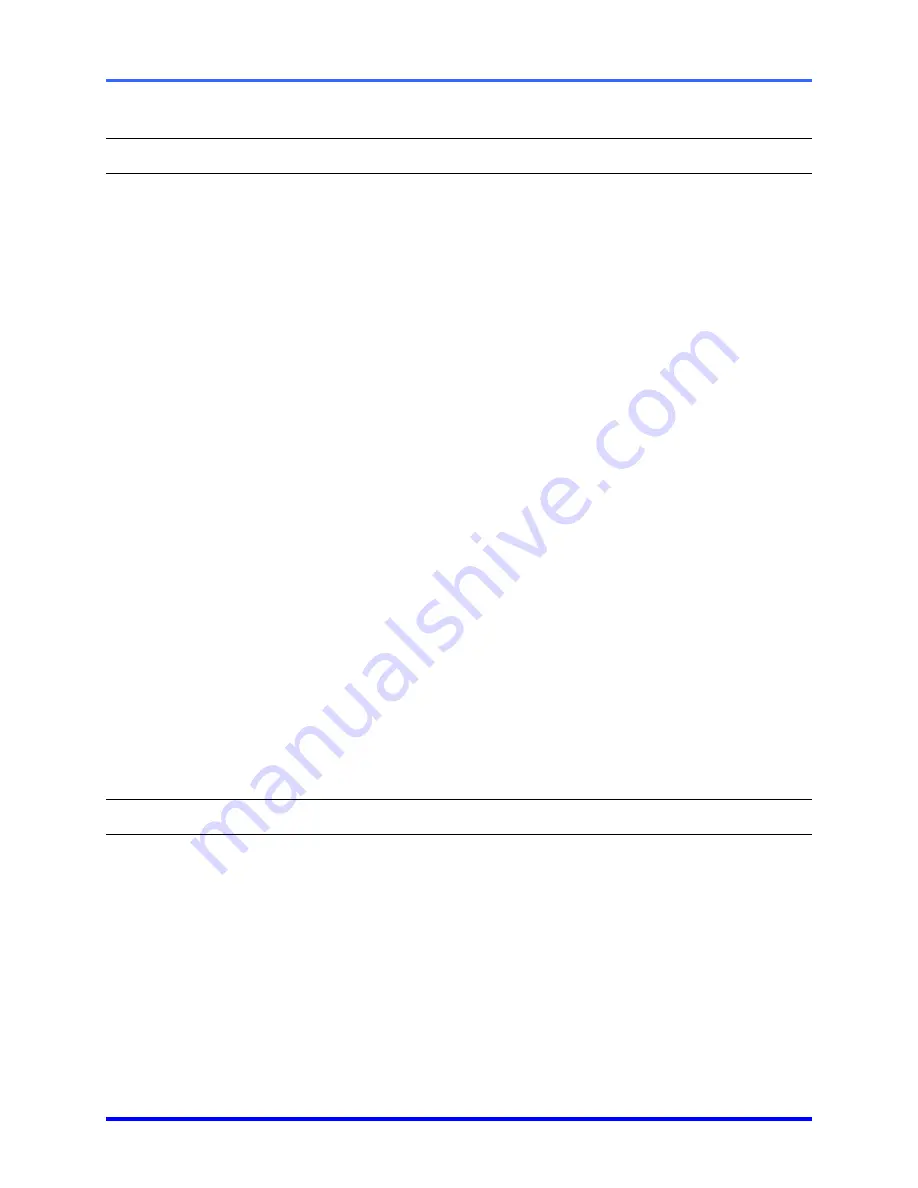
Tables: Find-it
13–5
13.2 Tables
Table 1
Sites toolbar
1–6
Table 2
Microsoft Windows: Display Properties, Settings
2–10
Table 3
Multi-Media unit,
NTSC
video feeds: resolutions offered for viewing
2–13
Table 4
Resolution legend:
NTSC
camera (pixel × pixel).
2–14
Table 5
Dynamic resolutions for
PAL
cameras
2–14
Table 6
Resolution legend:
PAL
camera (pixel × pixel).
2–14
Table 7
Unit’s message
2–15
Table 8
Position after close of session, for PTZ cameras
2–18
Table 9
PTZ commands on toolbar
2–18
Table 10
Jump-to-time results
3–6
Table 11
“Go to” results
3–6
Table 12
Recording: resolution selection for
NTSC
camera (pixel × pixel)
3–7
Table 13
Recording: resolution selection for
PAL
camera (pixel × pixel)
3–8
Table 14
Multi-Media unit recording rates
4–2
Table 15
Event default settings for log and alarm
6–16
Table 16
Event reference, by source and tab.
6–17
Table 17
Default format for Multi clip names
7–3
Table 18
Name format for Multi stills (bitmaps with *.bmp extensions)
7–9
Table 19
Size of Multi-Media stills (bitmaps with *.bmp extensions) as a function
of resolution
7–10
Table 20
Search rule: regular expressions and special characters
11–4
13.3 Illustrations
Figure 1.
Shortcut for View, on the Windows desktop
1–1
Fig. 2.
Logging-on to a Multi system
1–2
Fig. 3.
On the
Sites
tab, Multi sites are either Multi-Media units and/or Multi units.
1–2
Fig. 4. Find Site...
box. To locate a Multi-Media unit named “Rosde lab 35”, type
“35”, “sde” or other text fragment in the box.
1–3
Fig. 5.
Refresh command button.
1–4
Fig. 6.
The first two commands on the View menu can help show video from
more cameras
1–5
Fig. 7.
Choosing a connection.
2–2
Summary of Contents for RAPID EYE MULTI-MEDIA
Page 1: ...K5404V9 12 04 Rev B View Operator Guide for Rapid Eye Multi Media Units ...
Page 2: ......
Page 4: ......
Page 7: ......
Page 8: ......
Page 16: ...View Operator Guide 1 8 Please continue ...
Page 36: ...View Operator Guide 2 20 Please continue ...
Page 86: ...View Operator Guide 6 22 Please continue ...
Page 108: ...View Operator Guide 10 4 Please continue ...
Page 120: ...View Operator Guide 12 6 Please continue ...
Page 132: ......
Page 137: ...N O T E S ...
Page 138: ......
Page 139: ......
Page 140: ......
Page 141: ......
Page 142: ......
Page 143: ......
















































