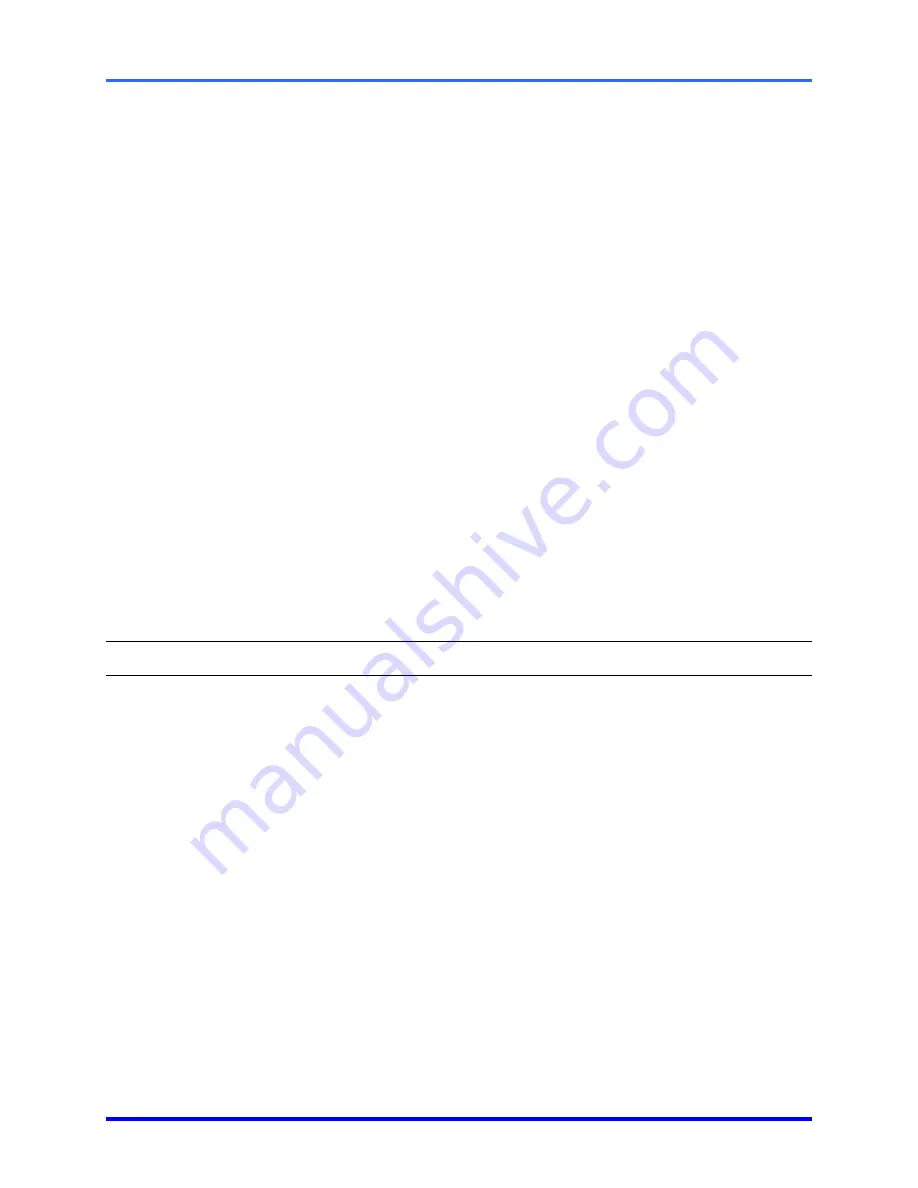
Alarms and Events
6–21
Speed of alarm notification
After you have set events to “alarm”, and alarm hardware connected to the video unit is
triggered, notification of the event is either:
•
immediate.
Your Multi-Media units are networked to the alarm station or an
alarm
session
is in progress at the site where the alarm occurs. Note that units
using dial-up connections monopolize an operator’s modem: it is not possible
to run alarm sessions at many of these sites, at the same time. Until the alarm is
rearmed, more occurrences of the event are ignored. However, you can record
multiple occurrences of an event by silently logging them. See 6.8.2:
Logging
Events Silently
.
•
within the minute.
Your Multi Administrator has set the video unit to “call” an
alarm station, as soon as possible after an alarm. You are notified of the alarm
whether or not
an alarm session is in progress at that site. Should the alarm
station be unavailable or busy, an attempt to call it back is made every minute
until a connection to View is established. When more than one alarm station is
assigned, they are polled in sequence.
- or -
•
deferred.
When a Multi-Media unit is not assigned to an alarm station, the unit
“holds” alarms until you start an alarm session for the site.
Alarm doubling
When a Multi-Media unit has been setup to call back an alarm station, and you happen
to be running an alarm session at the alarm station, an event at the site triggers a call
and an alarm.
6.11 Fault
Relay
Your Multi SA has the option of enabling a FAULT RELAY on a Multi-Media unit.
!
!
!
!
95 To check if this pulse is enabled on a unit
•
On the Events tab, click the
Outputs
subtab. The name of Output 6 shows
“System Status Pulse”; however, others may have changed the name, by
typing in the box.
Summary of Contents for RAPID EYE MULTI-MEDIA
Page 1: ...K5404V9 12 04 Rev B View Operator Guide for Rapid Eye Multi Media Units ...
Page 2: ......
Page 4: ......
Page 7: ......
Page 8: ......
Page 16: ...View Operator Guide 1 8 Please continue ...
Page 36: ...View Operator Guide 2 20 Please continue ...
Page 86: ...View Operator Guide 6 22 Please continue ...
Page 108: ...View Operator Guide 10 4 Please continue ...
Page 120: ...View Operator Guide 12 6 Please continue ...
Page 132: ......
Page 137: ...N O T E S ...
Page 138: ......
Page 139: ......
Page 140: ......
Page 141: ......
Page 142: ......
Page 143: ......
















































