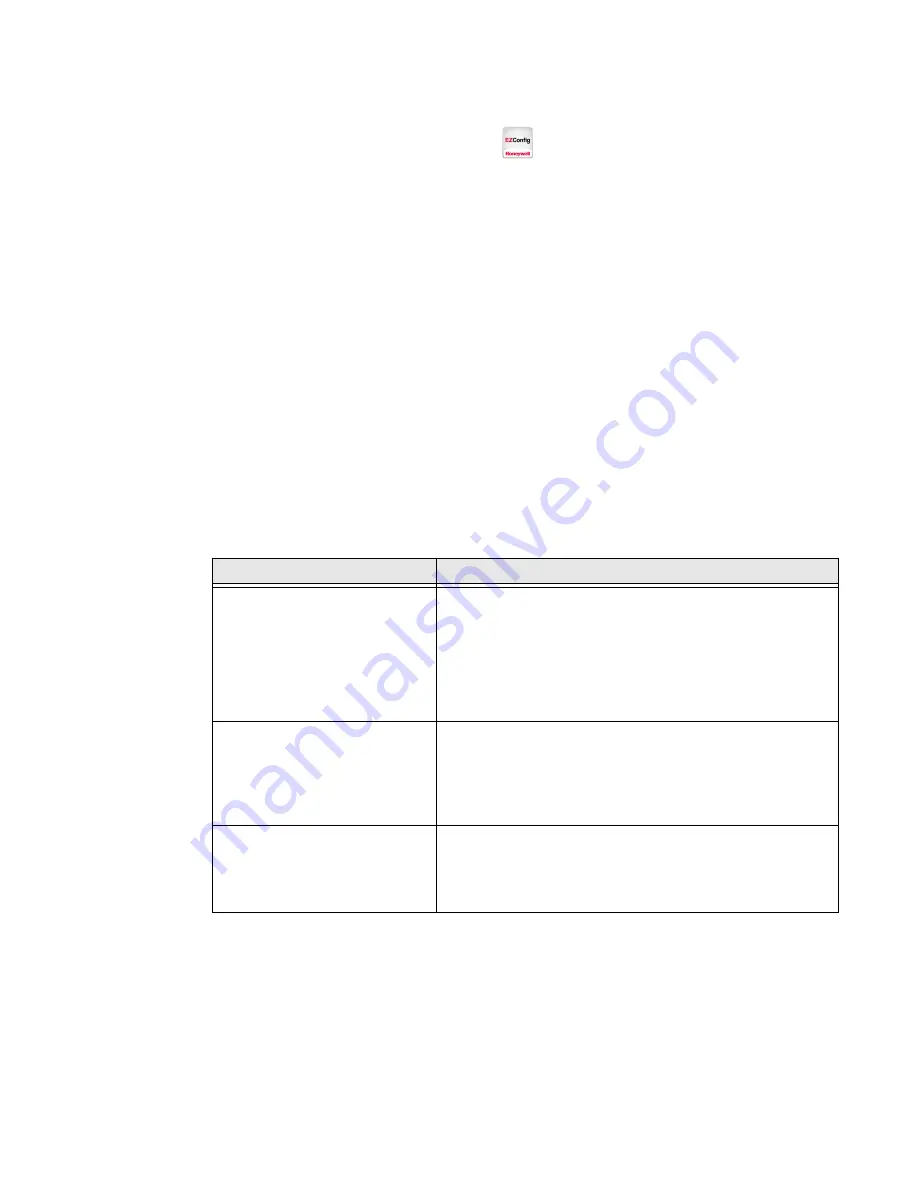
26
RT10W Rugged Tablet
Connect to the Scanner
1. Start the EZConfig-Scanning app
.
2. Allow blocked content if prompted.
3. Tap
CONNECTED DEVICE
. The device discovery process may take a few
moments.
4. Once the image engine is discovered, tap
CONFIGURE DEVICE
to retrieve the
scanner configuration.
Note:
If the engine is not found, verify that the barcode reader is enabled in Hottab (see
page
).
Select Scanning Mode
1. Connect to the image engine using EZConfig-Scanning as shown in
above.
2. On the Input/Output Settings tab, tap
Device Settings
.
3. Select the desired scanning mode from the drop-down menu.
The RT10W supports the following scanning modes:
Scanning Mode
Description
Manual Trigger
(Default) When in manual trigger mode, the scanner scans until
a barcode is read, or until the trigger is released. Two modes are
available: Normal and Enhanced. Normal mode offers good scan
speed and the longest working ranges (depth of field). Enhanced
mode will give you the highest possible scan speed but slightly
less range than Normal mode. Enhanced mode is best used
when you require a very fast speed and don't require a long
working range.
Presentation Mode
Presentation Mode uses ambient light and scan engine
illumination to detect barcodes. When in Presentation Mode, the
LEDs remain dim until a barcode is presented to the scan
engine, then the aimer turns on and the LEDs turn up to read the
code. If the light level in the room is not high enough,
Presentation Mode may not work properly.
Snap and Ship Mode
Snap and Ship mode allows you to bypass the decoder and ship
an image directly to the host. In this mode, an image is taken and
shipped upon each trigger pull, instead of being sent to the
decoder. Snap and Ship is useful when you are using your own
decoder.
Summary of Contents for RT10W
Page 1: ...User Guide RT10W Rugged Tablet powered by Windows 10 IoT Mobile Enterprise ...
Page 8: ...vi RT10W Rugged Tablet ...
Page 21: ...RT10W Rugged Tablet 13 7 8 1 2 3 4 5 6 9 10 ...
Page 32: ...24 RT10W Rugged Tablet ...
Page 40: ...32 RT10W Rugged Tablet ...
Page 72: ...64 RT10W Rugged Tablet ...
Page 73: ......
















































