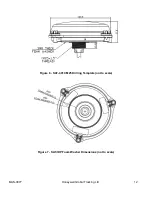Reviews:
No comments
Related manuals for SAT-IDP

STAGE-4 ROKKER XXR Custom
Brand: J&M Corporation Pages: 5

AT 1542P
Brand: Allison Transmission Pages: 190

AMI-926LM/RM
Brand: DAEWOO ELECTRONICS Pages: 34

DVX DM12TH
Brand: dB Technologies Pages: 32

MICPRO UHF-5100
Brand: UMT Pages: 4

SC-EN37
Brand: Panasonic Pages: 8

SCEN15 - DESKTOP CD AUDIO SYS
Brand: Panasonic Pages: 8

SCEN33 - CD STEREO SYSTEM
Brand: Panasonic Pages: 8

RS2533
Brand: RCA Pages: 20

Twin-array 15
Brand: Solton Pages: 8

DIALOG
Brand: LOG Pages: 11

2000
Brand: Radwin Pages: 200

KHS888W1
Brand: Akai Pages: 36

Audio-Technica AT3600
Brand: 1byone Pages: 50

NSX-S202
Brand: Aiwa Pages: 16

NSX-R71
Brand: Aiwa Pages: 24

NSX-R50
Brand: Aiwa Pages: 39

NSX-DP25
Brand: Aiwa Pages: 39