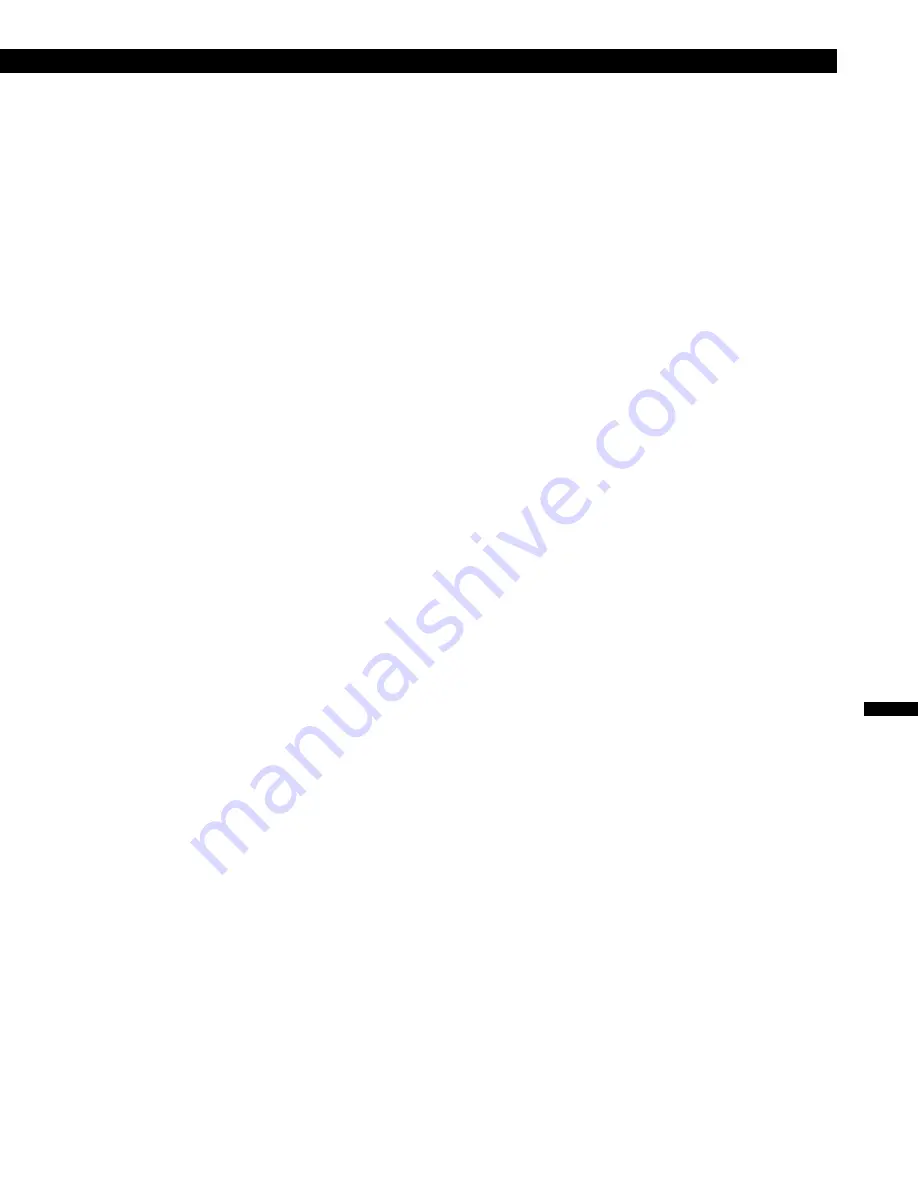
SC Series Instruction Manual - Model SC500 page 113
Hi
gh
-L
eve
l Inpu
t C
ha
nnel
12
12.6.8
DIAGNOSTICS
Sub-Menu
DAC FULL SCALE
Menu Item
When this menu item is selected, the DAC Output is forced to its full-scale output,
then
DAC UPDATED
is displayed. This is useful when calibrating or trimming the read-
out connected to the DAC Output.
DAC ZERO SCALE
Menu Item
When this menu item is selected, the DAC Output is forced to its zero-scale out-
put, then
DAC UPDATED
is displayed. This is useful when calibrating or trimming the
readout connected to the DAC Output.
VERSION INFO
Menu Item
This menu item displays the part number and revision level of the firmware used
by this channels microprocessor.
DISPLAY ADC
Menu Item
The options for this menu item are:
•
“
OFF
” will allow the [VALUE] button to cycle through “
TK
” (tracking value), “
HI
”
(peak value) and “
LO
” (valley value). This is the recommended option.
•
“
ON
” will allow the “
AD
” (percentage of the Analog-to-Digital converter’s full-
scale digitizing capability) display source to be available along with “
TK
” (track-
ing value), “
HI
” (peak value) and “
LO
” (valley value) when the [VALUE] button
is pressed on the front panel.
The Analog-to-Digital converter counts are displayed as a percentage from
-100.00% to 100.00%.
This can be used to verify that the transducer’s output does not exceed the input
range of the instrument. If the Analog-to-Digital converter readings display more
than +/-10% when there is no load on the transducer, the transducer has a high
zero offset.
LINEARIZATION
Menu Item
The options for this menu item are:
•
“
ON
” will allow linearization data obtained from either the Signature Module or a
3-Point or 5-Point Known Load Calibration to affect a channel’s scaled values.
This is the recommended option.
•
“
OFF
” will not allow linearization data to effect the channel’s scaled values. This
is useful when diagnosing problems in a calibration procedure.
DISABLE CHANNEL
Menu Item
The options for this menu item are:
•
“
ON
” will bypass the INITIALIZE and RUN modes of the channel. The track,
peak and valley values of the channel are forced to 0. This option is helpful
when a channel is installed but not being used.
•
“
OFF
” will allow normal operation of the channel.
Summary of Contents for SC500
Page 8: ...page 8 008 0671 00 ...
Page 14: ...page 14 008 0671 00 ...
Page 18: ...page 18 008 0671 00 ...
Page 24: ...page 24 008 0671 00 ...
Page 38: ...page 38 008 0671 00 ...
Page 42: ...page 42 008 0671 00 ...
Page 50: ...page 50 008 0671 00 ...
Page 72: ...page 72 008 0671 00 ...
Page 82: ...page 82 008 0671 00 ...
Page 90: ...page 90 008 0671 00 ...
Page 116: ...page 116 008 0671 00 ...
Page 126: ...page 126 008 0671 00 ...
















































