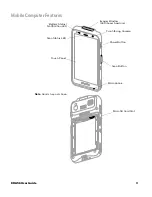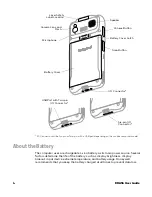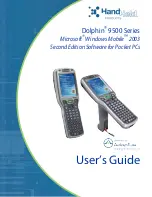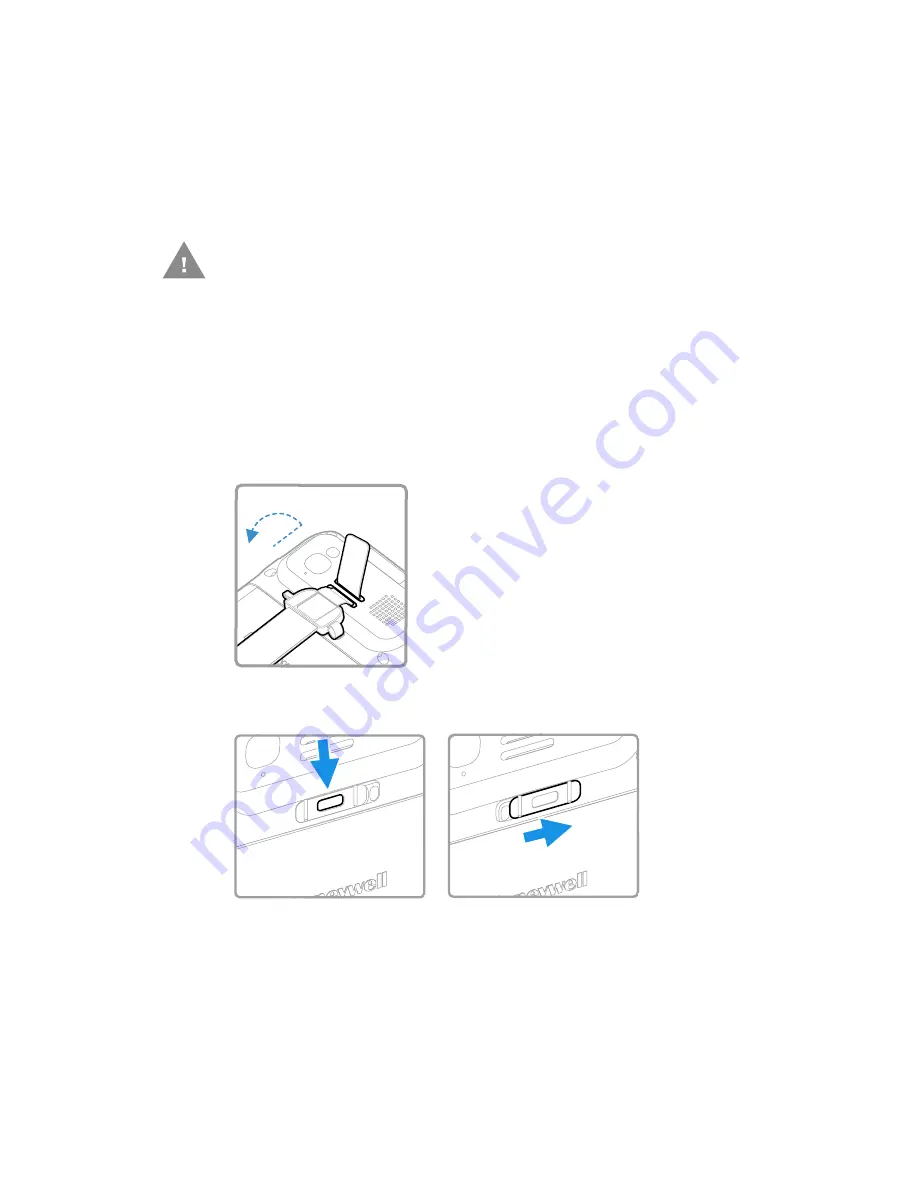
6
EDA56 User Guide
Battery Replacement
If your battery power is low, you need to either charge the battery in the computer
or replace it with a charged battery.
Replace the Battery
Remove the Battery
1. Press and hold the
Power
button until the options menu appears.
2. Tap
Power off
.
3. Release the hand strap.
4. Unlock the battery cover. Press and hold down the small button on the battery
latch and then slide the latch to the right.
Caution: Improper battery replacement or incompatible device usage may
result in risk of burns, fire, explosion, or other hazard. Dispose of
lithium-ion batteries according to local regulations. Risk of fire and
burns if improperly handled. Do not open, crush, heat above 60°C
(140°F), or incinerate.
Summary of Contents for ScanPal EDA56
Page 1: ...User Guide ScanPal EDA56 Mobile Computer powered by Android ...
Page 8: ...viii EDA56 User Guide ...
Page 40: ...32 EDA56 User Guide ...
Page 56: ...48 EDA56 User Guide ...
Page 76: ...68 EDA56 User Guide ...
Page 89: ......
Page 90: ... Honeywell 855 S Mint St Charlotte NC 28202 sps honeywell com EDA56 A EN UG 01 Rev A 5 22 ...