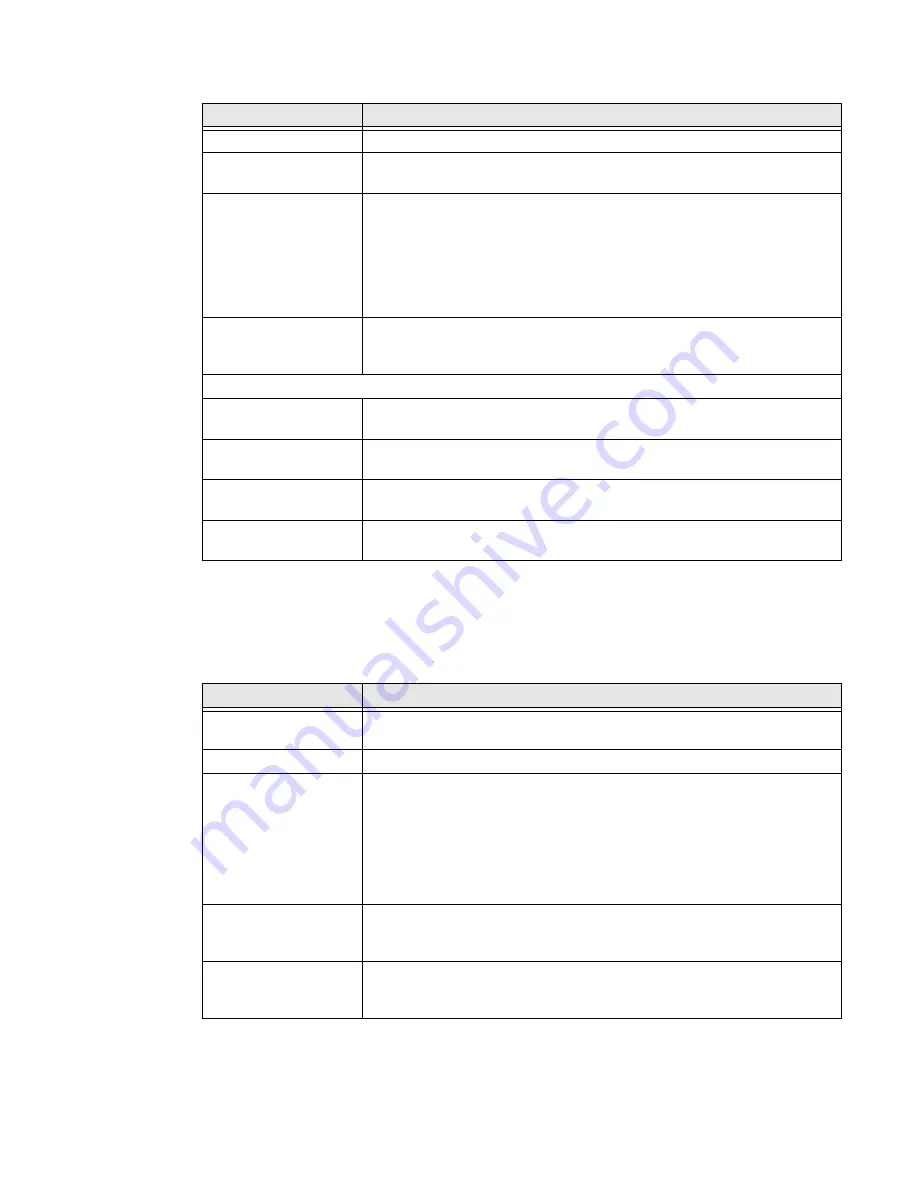
EDA71 User Guide
51
Security
In the
Settings
app, select
Security
view latest Security scan results, security
updates and phone encryption status. Access additional settings related to device
security.
Accounts
Setting
Description
Use location
Turn location services (Google and GPS satellite data) On or Off.
Recent Location
Requests
View recent apps requesting location service.
App permission
View what apps have what type of permission for accessing the mobile
tablet’s location.
Select an app to change the app-level location service permission.
•
Allow all the time
•
Allow only while using the app
•
Deny
Wi-Fi and Bluetooth
scanning
Turn Wi-Fi and/or Bluetooth scanning On or Off. When enabled system
apps and services are allowed to detect Wi-Fi networks or Bluetooth
devices at any time to improve location services
Advanced
Emergency Location
Service
To turn On or Off Emergency Location Service (ELS).
Google Location
Accuracy
To turn On or Off Location Accuracy.
Google Location
History
Add or select Google account to turn Location History On or Off and to
view account history.
Google Location
Sharing
To view real-time location shared.
Setting
Description
Screen Lock
Activate and configure a screen lock (i.e., None, Swipe, Pattern, Pin,
Password).
Device admin apps
Manage administrator privileges.
Encryption &
credentials
Select to view encryption status and manage credentials (e.g., view, install,
clear, and edit).
•
Trusted credentials
•
User credentials
•
Install from storage
•
Clear credentials
Trusted agents
View and enable/disable trusted agent apps such as, Smart Lock by
Google on the device. Trusted agents bypass security based on set
parameters.
Screen pinning
Enable or disable the screen pinning feature. When enabled you can pin
the device screen to a recently used app where it stays until you unpin the
app via the security method chosen.
Summary of Contents for ScanPal EDA71
Page 1: ...ScanPal EDA71 Enterprise Tablet powered by Android User Guide ...
Page 8: ...viii EDA71 User Guide ...
Page 10: ...x EDA71 User Guide ...
Page 50: ...40 EDA71 User Guide ...
Page 54: ...44 EDA71 User Guide ...
Page 76: ...66 EDA71 User Guide ...
Page 84: ...74 EDA71 User Guide ...
Page 91: ......












































