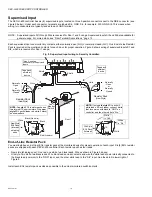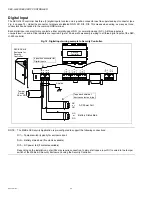SEC-H-600 SECURITY CONTROLLER
95-7759—07
26
POWER UP AND INITIAL CHECKOUT
Ensure power wiring to the Security Controller
is ready—see “Power Wiring,” page 25. Refer to Fig. 4 on page 12 for the
locations of the NiMH battery connector, status LEDs, and 4-position connector for 12V sealed lead acid backup battery(ies).
Following all mounting and wiring, perform the following:
1.
Connect the Backup Batteries.
2.
3.
Connect the Backup Batteries
For background details, see “About the Backup Batteries,” page 27. Make the following battery connections:
Connect the NiMH Battery
With the cover removed from the Security Controller, locate the red and black wires coming from the NiMH battery pack, with 2-
position connector plug. Insert the plug into the battery connector on the bottom board (near option slot 2 area), as shown in the
figure below.
Fig. 15. NiMH battery connector on Security Controller bottom board.
This connector is keyed—you cannot insert it incorrectly. The red (positive) connection should be the furthest from the two 30-pin
option board connectors. Replace the Security Controller cover after connecting the battery.
NOTE: The NiMH battery is required to provide sufficient
time for an orderly shutdown in the event of a
power failure.
NiMH
Battery
Pack
NiMH
Battery
Connector