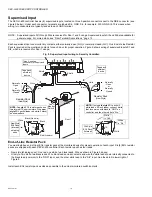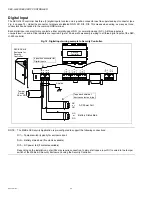SEC-H-600 SECURITY CONTROLLER
23
95-7759—07
Digital Input Wiring Notes
• The device monitored by a digital input should have dry contacts (voltage free) as either a normally-open or normally-closed
type switch. Mount the device per the vendor’s instructions.
• Use shielded, twisted-pair cabling to connect the device to the Security Controller. Maximum cable distance is 2000 feet
(610m).
• Run this cabling from the device to the Security Controller, bringing it through an appropriate knockout in the enclosure used.
Allow sufficient slack cable for servicing.
• At the device, connect its contacts to the cable pair, and insulate the shield wire by taping it back or using shrink tubing.
• At the Security Controller, ground shield wires to the designated grounding point at the enclosure. See Fig. 5 on page 13.
• Connect the two conductors from the device’s contacts to the appropriate DI
n
terminal and common GND terminal. Note that
the software expects DIs to monitor specific items—see Note on previous page.
COMMUNICATIONS WIRING
Connect communications wiring to the Security Controller using ports on the bottom of the unit (Fig. 4.), which include:
• Ethernet
• Serial
NOTE: Prior to connecting cables, provide strain relief for them to prevent damage to the controller.
Fig. 13. Security Controller (SEC-H-600) bottom side, cover removed.
Ethernet
Two, female 10/100-Mbit Ethernet connections are provided on the Security Controller. These are RJ-45 connectors labeled
LAN2 and LAN1. Use a standard Ethernet patch cable for connecting to a hub or Ethernet switch. An activity LED for each
Ethernet port is visible, and are labeled “LAN2” and “LAN1” on the cover.
NOTE: Typically, you
only use LAN1
(primary port). Do
not
use LAN2 as the primary port.
The default “factory-shipped” IP settings for the LAN1 port are IP address
192.168.1.120
, with a subnet mask of
255.255.255.0
. Refer to the
WEBs-AX Enterprise Security Guide
for details on changing IP address.
NiMH battery
connector
Option Slot area
(Slot #1 this side)
s + –
Ethernet (RJ-45)
LAN 2
Primary
Ethernet (RJ-45)
LAN 1
RS-232
(DB-9)
COM1
NiMH battery pack in
bracket (on top of
option cards, if any)
Digital
Inputs
Supervised
Inputs
External DC Power,
Backup Battery
6-position end
socket: RS-485
and DC power,
battery backup
BB PS+ PS-
6-position
end plug
RS-485
Earth Ground Connector Lug
USB port
(future use)