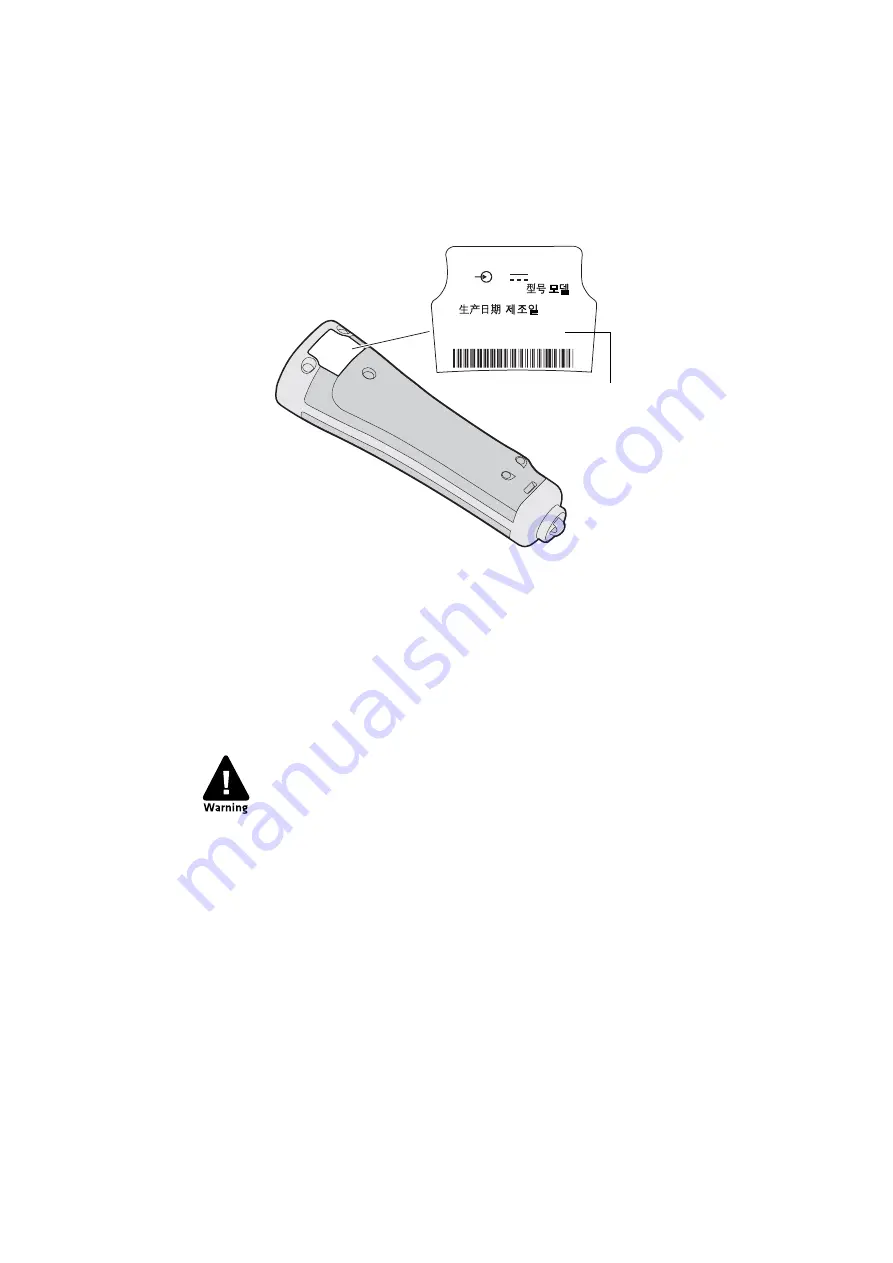
Chapter 1 — About the SF61B Cordless Scanner
SF61 Cordless Scanner User’s Guide
3
SF61B Model Type:
The model type of your SF61B is indicated in the first part
of the configuration number. In this illustration, the model type is SF61BHP-
Sxxxx for high performance 2D imager.
Charge the Battery
The SF61B uses a lithium-ion battery as its main power source. You
need to fully charge the scanner before using it.
The SF61B can be charged using various types of charger (1-bay
charger, 4-bay charger, FlexDock 4-scanner charger, a vehicle power
adapter). See the
section at the end of this chapter for
more details.
SN: XXXXXXXXXXX
CN: XXXXXXXXXXXXXX
Intermec Technologies Corp.
Everett, WA USA
BDA: XXXXXXXXXXXXXX
MODEL, MODELO, , :
1016SP01B
MFD, , : YYYYMMDD
1.7A
5V
SF61BHP
-Sxxxx
The battery pack used in this device may ignite, create a chemical
burn hazard, explode, or release toxic materials if mistreated. Do
not incinerate, disassemble, or heat above 100°C (212°F). Do not
short circuit; may cause burns. Keep away from children.
Use only Intermec battery pack Model 1016AB01 (P/N SF61-
BAT-Sxxx). Use of incorrect battery pack may present risk of fire
or explosion. Promptly dispose of used battery pack according to
the instructions.
Summary of Contents for SF61
Page 1: ...SF61 Cordless Scanner User s Guide ...
Page 4: ...iv SF61 Cordless Scanner User s Guide ...
Page 12: ...Before You Begin xii SF61 Cordless Scanner User s Guide ...
Page 36: ...Chapter 1 About the SF61B Cordless Scanner 24 SF61 Cordless Scanner User s Guide ...
Page 60: ...Chapter 2 Connect the SF61B 48 SF61 Cordless Scanner User s Guide ...
Page 70: ...Chapter 3 Configure the SF61B Cordless Scanner 58 SF61 Cordless Scanner User s Guide ...
Page 104: ...Appendix A Specifications and Reading Distances 90 SF61 Cordless Scanner User s Guide ...
Page 105: ......
















































