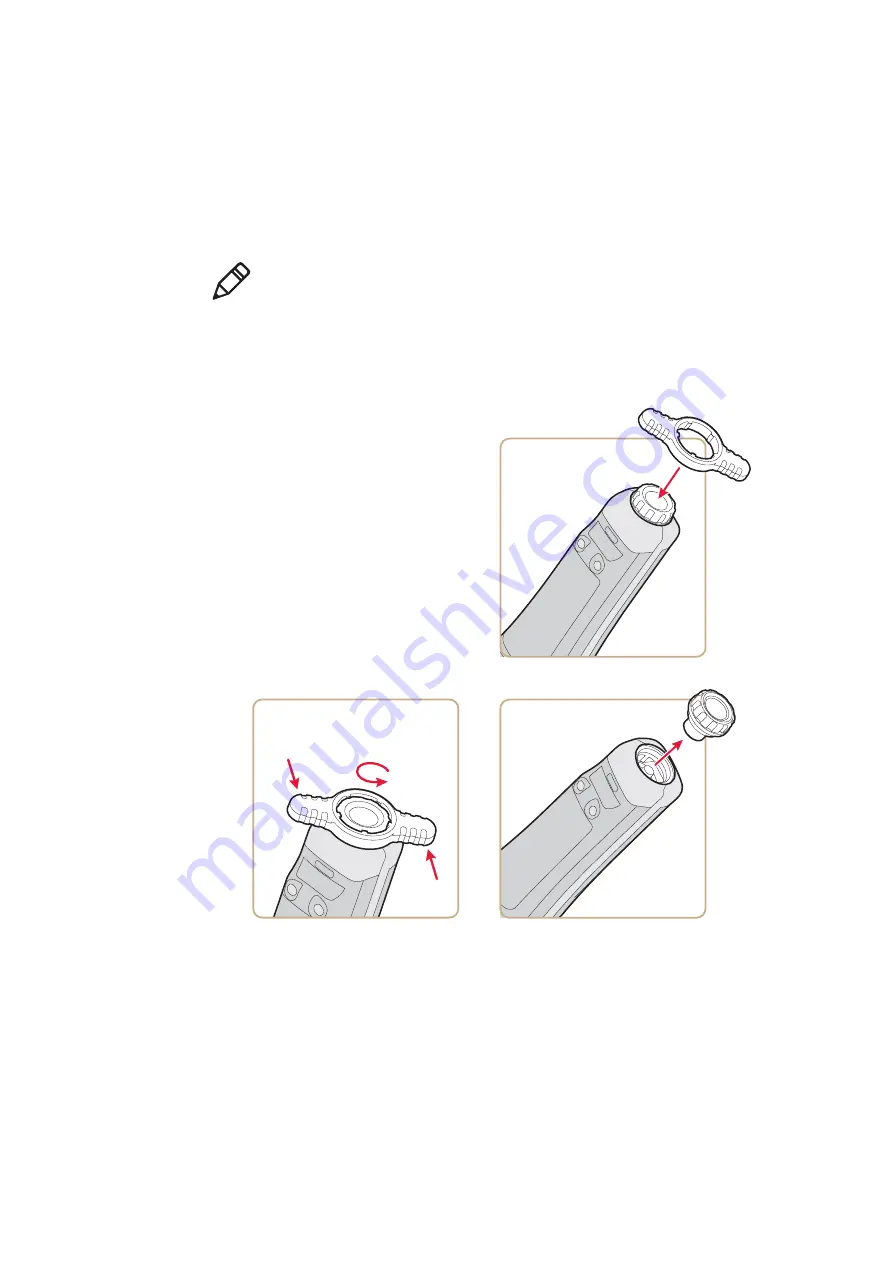
Chapter 4 — Troubleshoot and Maintain the SF61B
78
SF61 Cordless Scanner User’s Guide
Replace the End-Caps of the SF61B
Remove the SF61B End-Cap
Note:
Do not apply excessive pressure to the battery cover when
removing and installing the screw (applying excessive pressure on the
battery cover during removal/installation may damage your product).
Summary of Contents for SF61
Page 1: ...SF61 Cordless Scanner User s Guide ...
Page 4: ...iv SF61 Cordless Scanner User s Guide ...
Page 12: ...Before You Begin xii SF61 Cordless Scanner User s Guide ...
Page 36: ...Chapter 1 About the SF61B Cordless Scanner 24 SF61 Cordless Scanner User s Guide ...
Page 60: ...Chapter 2 Connect the SF61B 48 SF61 Cordless Scanner User s Guide ...
Page 70: ...Chapter 3 Configure the SF61B Cordless Scanner 58 SF61 Cordless Scanner User s Guide ...
Page 104: ...Appendix A Specifications and Reading Distances 90 SF61 Cordless Scanner User s Guide ...
Page 105: ......
















































