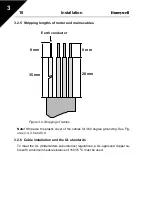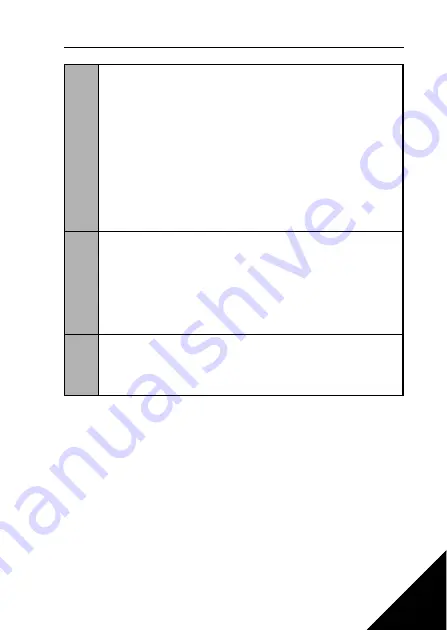
Honeywell
Commissioning 21
4
7
Perform test run
without motor
. Perform either Test A or Test B:
A)
Control from the I/O terminals:
• Turn the Start/Stop switch to ON position.
• Change the frequency reference (potentiometer).
• Check in the Monitoring Menu that the value of Output frequency changes
according to the change of frequency reference.
• Turn the Start/Stop switch to OFF position.
B)
Control from the keypad:
• Move to keypad control by pressing the navigation wheel for 5 seconds.
You can also select the keypad as the control place with par. 2.1.
• Push the Start button on the keypad.
• Check in the Monitoring Menu that the value of Output frequency changes
according to the change of frequency reference.
• Push the Stop button on the keypad.
8
Run the no-load tests without the motor being connected to the process, if possi-
ble. If this is not possible, secure the safety of each test prior to running it. Inform
your co-workers of the tests.
• Switch off the supply voltage and wait up until the drive has stopped.
• Connect the motor cable to the motor and to the motor cable terminals of
the inverter.
• See to that all Start/Stop switches are in Stop positions.
• Switch the mains ON.
• Repeat test 7A or 7B.
9
Connect the motor to the process (if the no-load test was run without the motor
being connected).
• Before running the tests, make sure that this can be done safely.
• Inform your co-workers of the tests.
• Repeat test 7A or 7B.