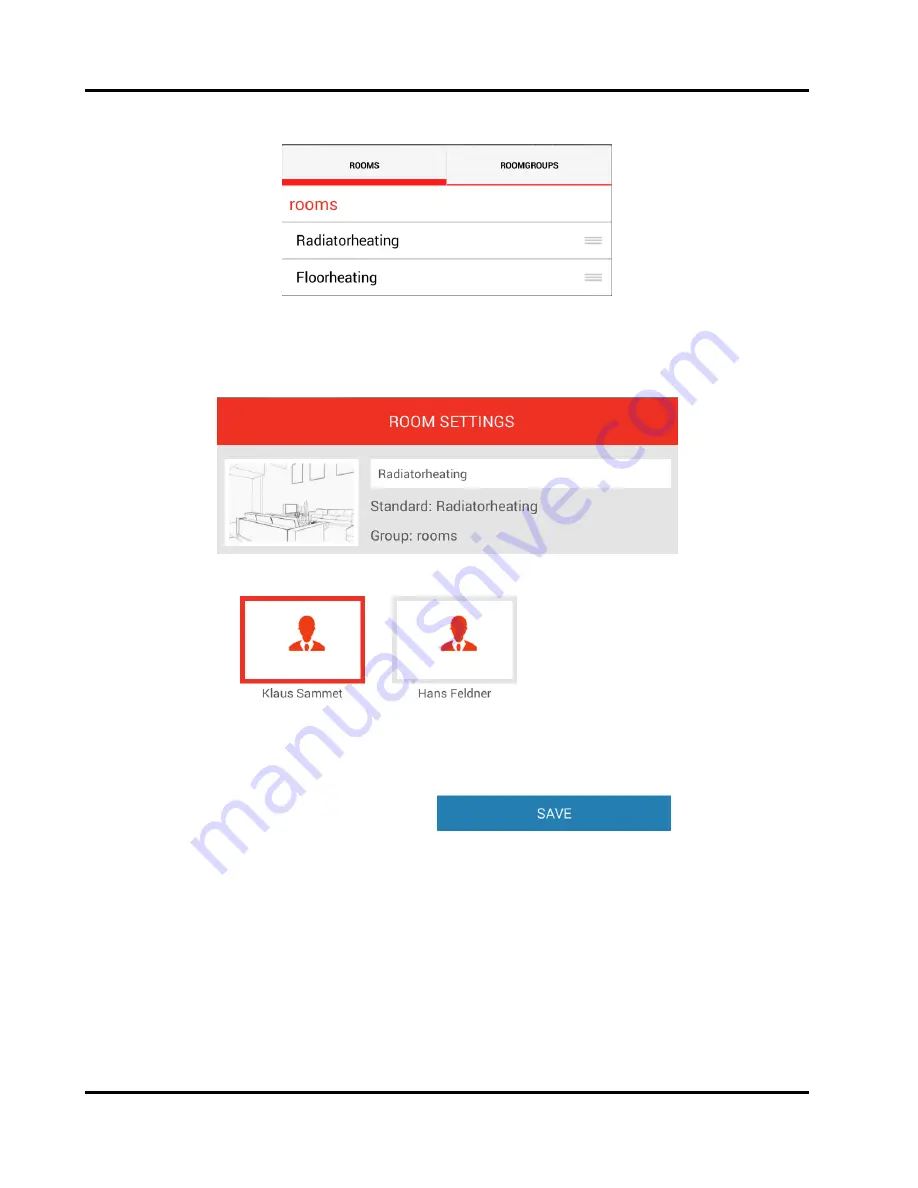
Menu
Settings
EN2H-0402GE51 R0316
30
The changed room name appears in the
Rooms – RoomGroups
dialog window.
Assigning Users
1. In the "
Rooms"
area, tap on the room. The
Room Settings
dialog window will appear.
Users not authorized to control this room are displayed with a red frame. Users not
authorized to control this room are shown with a gray frame. By tapping on the
respective user, the rights for the given room can be issued or revoked.
2. Tap on the user.
3. Tap on
Save
to adapt the settings for the room.
Changing Room Pictures
To change the room picture, tap on the room picture on the top left. You can create a
picture via the camera of the device or select one from the gallery. Alternatively, you can
also select one of the standard room pictures provided.
Summary of Contents for Smile
Page 1: ...Honeywell EN2H 0402GE51 R0316 Operating Instructions Smile Connect System ...
Page 2: ...EN2H 0402GE51 R0316 ...
Page 4: ...Table of Contents EN2H 0402GE51 R0316 4 ...
Page 49: ...Menu Settings 49 EN2H 0402GE51 R0316 ...
Page 50: ...Menu Settings EN2H 0402GE51 R0316 50 ...
















































