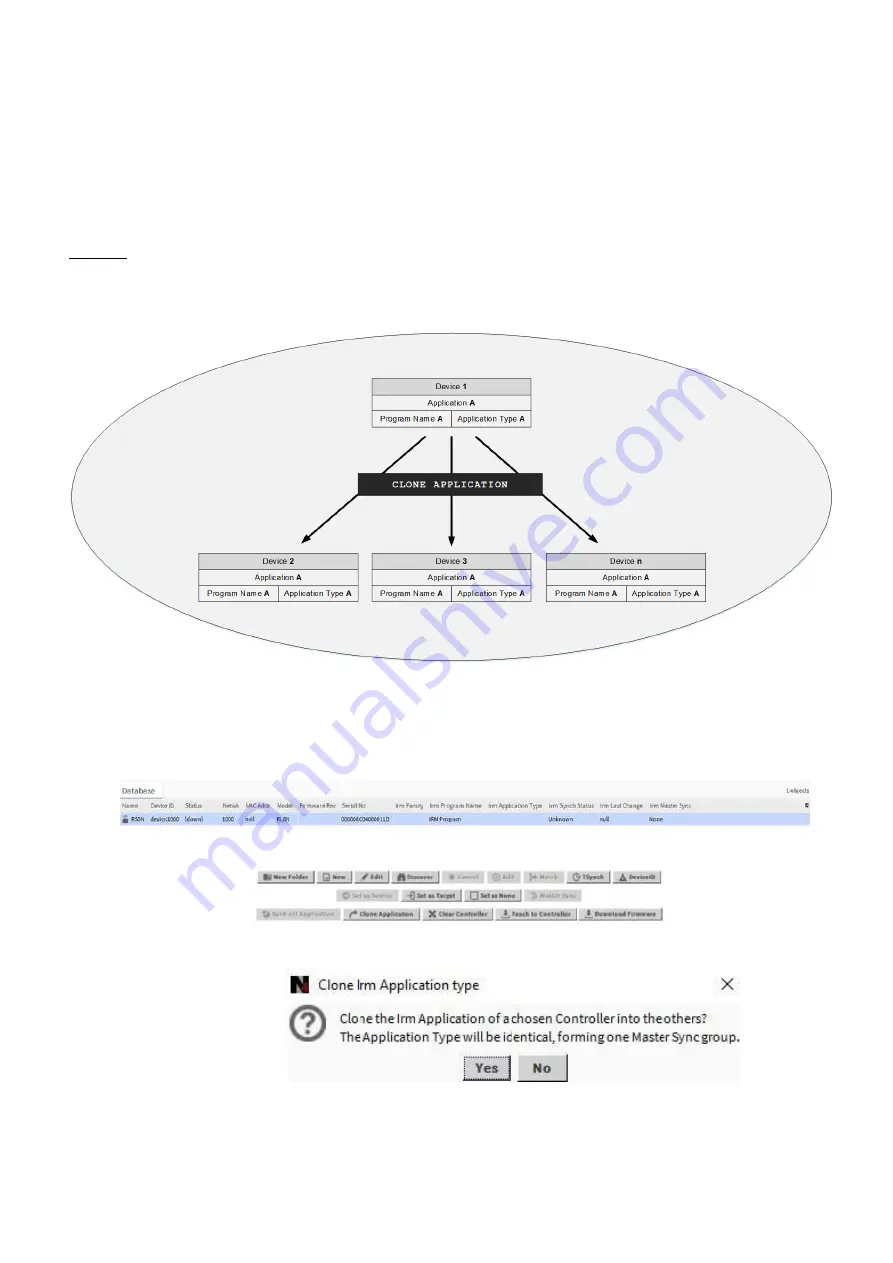
SPYDER MODEL 5 ENGINEERING TOOL
–
USER GUIDE
31-00282ES-01
94
To start with cloning the application, see section
Cloning Application
Clones the device application based on a selectable template (device) to selectable devices. As result, all devices will
receive the same application type which is the basis of a master sync group.
NOTE: Even if all devices will have the same application type after cloning, the master sync group is not finally
established. This is done before or after the cloning via the
>>Master Sync
function (see “
” section,
Example:
The following schematic shows a master sync group consisting of 4 devices with the same application A which has the
program name A and application type A. The application is cloned using device 1 as template and the devices 2 through
n are selected for receiving this application. They are forming a master group defined by application Type A.
Fig. 13.
Cloning Application
Procedure
1.
In the
Database
pane, select all devices which should be included in the clone. In the next step, the application of one
selected device will be used as template. All others will receive the application type of the selected template device.
RESULT: The following message box displays.
2.
Confirm the message by clicking
OK.
RESULT: The Select Template dialog box displays.
















































