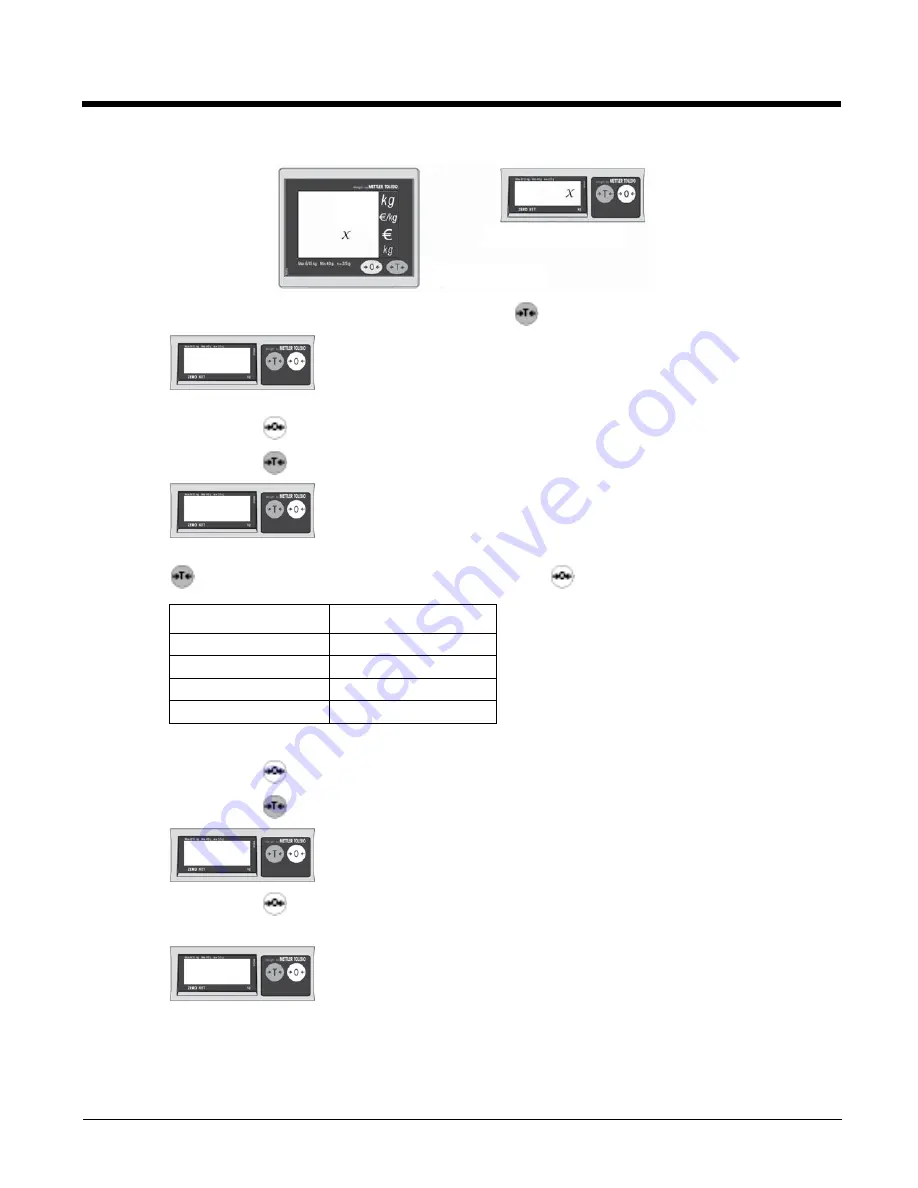
6 - 6
Step 1.
Press the Zero key on the remote display several times until
Grp 2 Step1
is displayed.
Step 2.
Either display will initially display
x = NO
. Press the Tare
key to change this to
YES
:
Step 3.
Press the Zero
key to select
YES
.
Step 4.
Press the Tare
key until
bLd 2
displays:
Step 5.
This is the weight range selection against which the load cell is measured. Using the table below, press the Tare
key to rotate around the
bLd 2
selections. Press the Zero
key to select the bld range desired.
* Common Ranges used as default for most country settings
Step 6.
Press the Zero
key to display the
Cal
prompt.
Step 7.
Press the Tare
key to select
YES
:
Step 8.
Press the Zero
key to start the scale calibration.
Step 9.
The display shows
- - - - - -:
This indicates that the scale is ready to take a zero reading. Check the platter to ensure that it is seated properly
and nothing is touching or interfering with its freedom to move.
Group 2 Step 1 bld
Weight Unit Ranges
Bld 0
15 kg Single Range
Bld 1
15 Kg Dual Range*
Bld 2
30 lb Single Range*
Bld 3
30 lb Dual Range
Grp 2
Step 1
21
21 YES
bLd 2
CAL YES
------
Summary of Contents for Stratos 2700
Page 1: ...Stratos 2700 Bioptic Scanner Scale User s Guide ...
Page 6: ......
Page 20: ...1 6 ...
Page 36: ...2 16 ...
Page 96: ...5 4 ...
Page 110: ...6 14 ...
Page 130: ...8 14 ...
Page 203: ...9 73 Maximum Message Length ...
Page 204: ...9 74 ...
Page 212: ...11 2 Denmark 8 9 6 Norway 8 9 6 Spain 6 Country Codes ...
Page 214: ...11 4 ...
Page 218: ...12 4 ...
Page 244: ...13 26 ...
Page 250: ...14 6 ...
Page 256: ...15 6 ...
Page 270: ...B 2 ...
Page 273: ...Programming Chart 0 1 2 3 4 5 6 7 8 ...
Page 274: ...9 A B C D E F Save Discard ...
Page 276: ......
Page 277: ......
















































