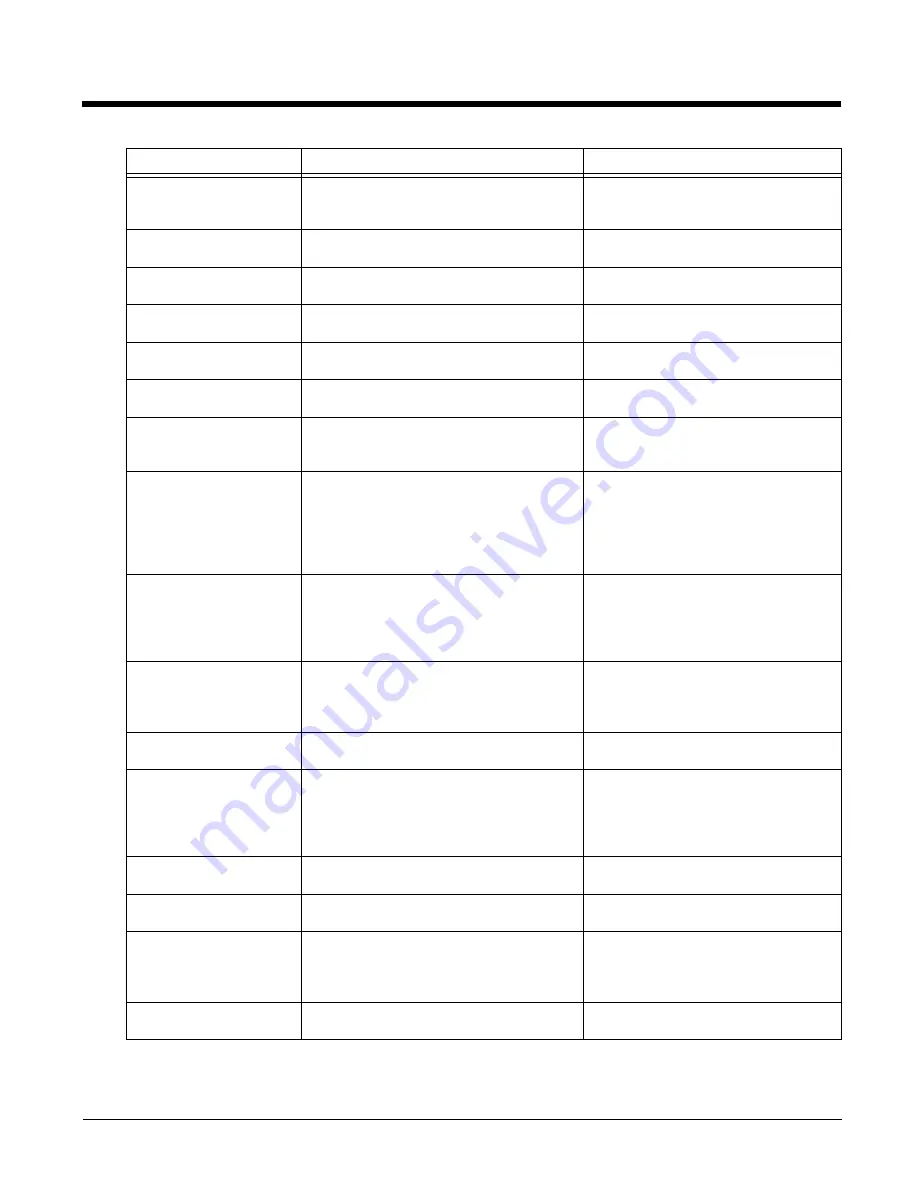
15 - 4
LASER_4_ERROR
The horizontal right laser has failed.
You can continue to scan with the
remaining lasers. Call for service. See
Customer Support
on page 16-1.
LASER_4_WARNING
Warning that the horizontal right laser may
soon fail.
Call for service. See
Customer Support
on page 16-1.
MOTOR_1_ERROR
The laser sub-system has experienced a
major failure.
Call for service. See
Customer Support
on page 16-1.
MOTOR_1_WARNING
Warning that he laser sub-system may soon
fail.
Call for service. See
Customer Support
on page 16-1.
PROGRAM_ERROR_
The bioptic firmware has failed.
Call for service. See
Customer Support
on page 16-1.
RAM_ERROR
The scanner's memory has failed.
Try a reboot. Otherwise, call for service.
See
Customer Support
on page 16-1.
ROM_ERROR
The scanner's ROM is faulty.
Return the unit for repair. Call for
service. See
Customer Support
on
page 16-1.
SCALE_CAL_REJECT
The scale has rejected the calibration
command.
Make sure the calibration switch has
been depressed and that you are using
the correct calibration command for the
current scale range. Otherwise, call for
service. See
Customer Support
on
page 16-1.
SCALE_CALIBRATE_
ERROR
The scale is refusing to save the weight
parameters in a calibration step.
Make sure you are following the
procedures exactly and that the weights
used for each step are correct.
Otherwise, call for service. See
Customer Support
on page 16-1.
SCALE_COMM_ERROR
The cables between the scale and the
scanner have failed.
Check the cables between the scanner
and the scale and reboot. Call for
service. See
Customer Support
on
page 16-1.
SCALE_COMMAND_
REJECT
The scale has a NAK response to a scanner
request.
Contact the scale provider for service.
SCALE_CONF_REJECT
The scale refuses to accept the data
presented as a configuration parameter.
Make sure the configuration parameter
does not need the calibration switch
activated in order to accept the new
value. Otherwise, call for service. See
Customer Support
on page 16-1.
SCALE_DATA_FORMAT
The scanner does not recognize scale data.
Adjust the communication parameters
so the scanner and scale match.
SCALE_EEPROM_
ERROR
The scale is indicating a configuration
memory problem.
Contact the scale provider for service.
SCALE_INIT_ZERO_
ERR
The scale did not return to zero when
booting up.
Make sure the platter is present and
properly seated. Make sure no items
are on the platter. Reboot. Call for
service.
SCALE_INVALID_
RESPONSE
There is a protocol communication error
between the scale and the scanner.
Adjust the communication parameters
so the scanner and scale match.
Error Text
Description
What to do
Summary of Contents for Stratos 2700
Page 1: ...Stratos 2700 Bioptic Scanner Scale User s Guide ...
Page 6: ......
Page 20: ...1 6 ...
Page 36: ...2 16 ...
Page 96: ...5 4 ...
Page 110: ...6 14 ...
Page 130: ...8 14 ...
Page 203: ...9 73 Maximum Message Length ...
Page 204: ...9 74 ...
Page 212: ...11 2 Denmark 8 9 6 Norway 8 9 6 Spain 6 Country Codes ...
Page 214: ...11 4 ...
Page 218: ...12 4 ...
Page 244: ...13 26 ...
Page 250: ...14 6 ...
Page 256: ...15 6 ...
Page 270: ...B 2 ...
Page 273: ...Programming Chart 0 1 2 3 4 5 6 7 8 ...
Page 274: ...9 A B C D E F Save Discard ...
Page 276: ......
Page 277: ......
















































