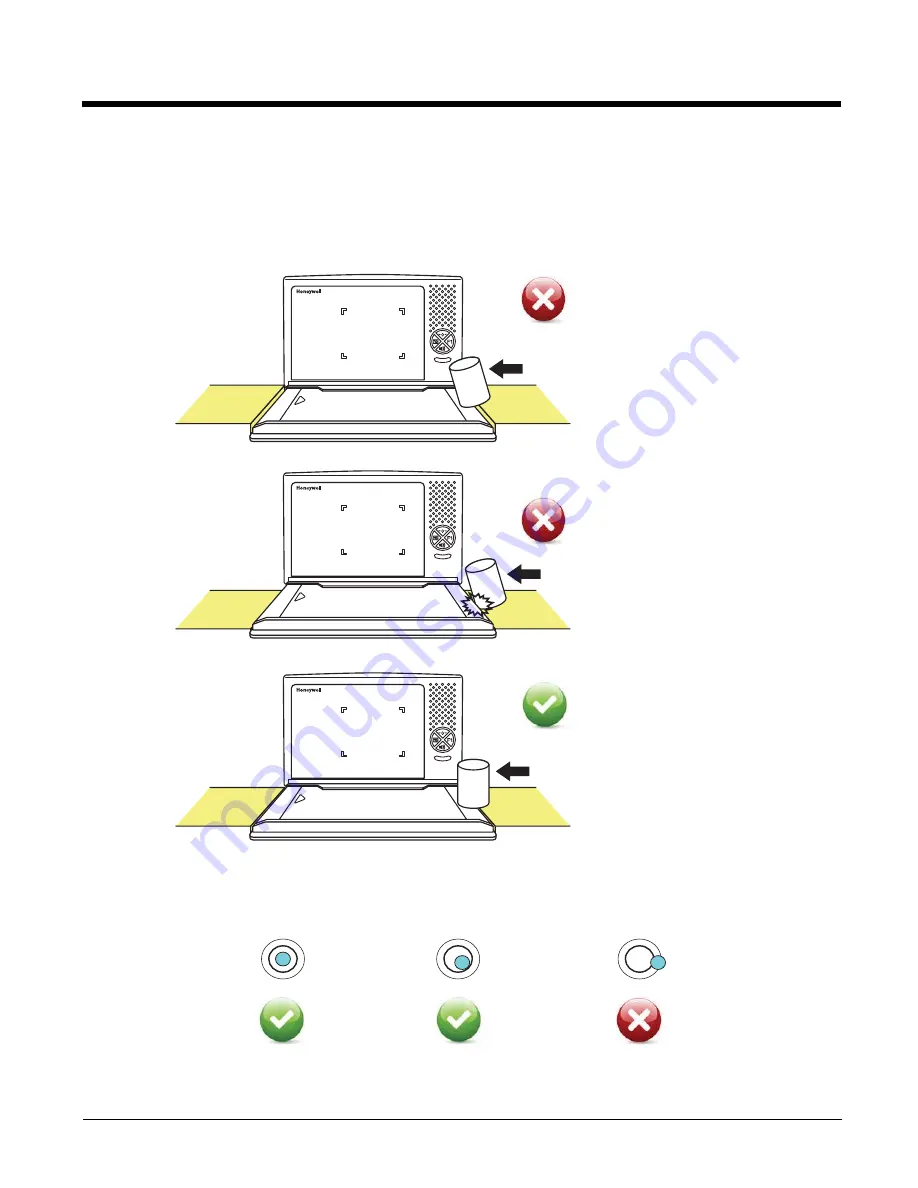
2 - 12
Remove the platter and make sure the scanner is level both with and without the platter installed. For installations that do
not have hanging ledges, adjust the leveling feet at the bottom 4 corners of the scanner until the platter is at the correct
height.
Check the platter height by sliding an item across the check stand and the platter. If you feel it bump over the leading or
trailing edge, adjust the leveling screws until it passes over the platter smoothly. The center of the platter should be slightly
higher than the counter so that when an item is placed on the scale, the item’s edges do not rest on the counter.
Leveling
Press your hands on each corner of the platter and gently rock the opposite corners. If the platter rocks on any corner,
adjust the leveling screws. Check the bubble level beneath the platter. It should indicate when the 2700 is level.
Platter is below the counter edge
Platter is above the counter edge
Platter is even with the counter edge
Ideal
Good
Not Level
(if not rocking)
(if not rocking)
Summary of Contents for Stratos 2700
Page 1: ...Stratos 2700 Bioptic Scanner Scale User s Guide ...
Page 6: ......
Page 20: ...1 6 ...
Page 36: ...2 16 ...
Page 96: ...5 4 ...
Page 110: ...6 14 ...
Page 130: ...8 14 ...
Page 203: ...9 73 Maximum Message Length ...
Page 204: ...9 74 ...
Page 212: ...11 2 Denmark 8 9 6 Norway 8 9 6 Spain 6 Country Codes ...
Page 214: ...11 4 ...
Page 218: ...12 4 ...
Page 244: ...13 26 ...
Page 250: ...14 6 ...
Page 256: ...15 6 ...
Page 270: ...B 2 ...
Page 273: ...Programming Chart 0 1 2 3 4 5 6 7 8 ...
Page 274: ...9 A B C D E F Save Discard ...
Page 276: ......
Page 277: ......















































