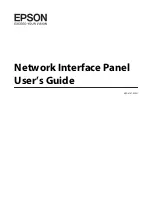4 - 6
Sound Lock
When Sound Lock is set to
On
, a user cannot turn off the beeper using the Sound button. Pressing the Sound button
only scrolls through the volume settings for the scanner’s beeper, but will not allow the sound to be turned off. When
Sound Lock is set to
Off
, the Sound button can be used to turn off the beeper.
Default = Sound Lock Off.
Frequency Adjustment
When Frequency Adjustment is set to
On
, holding the Sound button down for up to 3 seconds scrolls through the fre-
quency (tone) settings for the scanner’s beeper. When set to
Off
, the Sound button does not scroll through these set-
tings.
Default = Frequency Adjustment On.
Sleep Mode
When
Sleep Mode On
is set, the cashier can press and hold down the Sound button for 5 seconds to put the scanner
to sleep. Pressing the Sound button wakes the scanner. When
Sleep Mode Off
is set, the Sound button does not
control the scanner’s sleep mode.
Default = Sleep Mode On.
Sound Lock On
*Sound Lock Off
Frequency Adjustment Off
*Frequency Adjustment On
Sleep Mode Off
*Sleep Mode On
Summary of Contents for Stratos 2700
Page 1: ...Stratos 2700 Bioptic Scanner Scale User s Guide ...
Page 6: ......
Page 20: ...1 6 ...
Page 36: ...2 16 ...
Page 96: ...5 4 ...
Page 110: ...6 14 ...
Page 130: ...8 14 ...
Page 203: ...9 73 Maximum Message Length ...
Page 204: ...9 74 ...
Page 212: ...11 2 Denmark 8 9 6 Norway 8 9 6 Spain 6 Country Codes ...
Page 214: ...11 4 ...
Page 218: ...12 4 ...
Page 244: ...13 26 ...
Page 250: ...14 6 ...
Page 256: ...15 6 ...
Page 270: ...B 2 ...
Page 273: ...Programming Chart 0 1 2 3 4 5 6 7 8 ...
Page 274: ...9 A B C D E F Save Discard ...
Page 276: ......
Page 277: ......